You have to log in to use the Salesbook system.
How to log in
Enter the e-mail address associated with your account in the E-mail field. Then enter the password for your Salesbook account in the Password field .
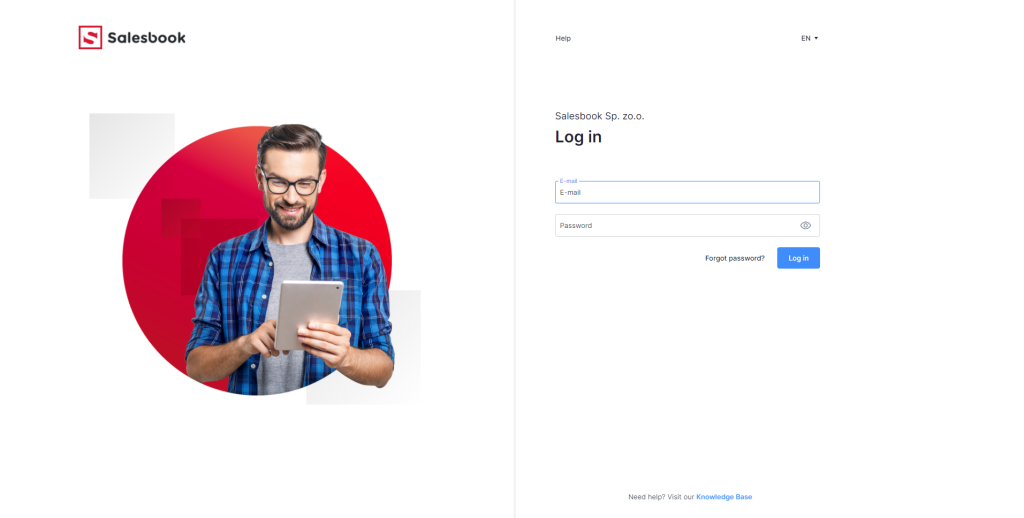
Click the Log in button and enjoy all the possibilities our platform offers to you.
Login problems
If the login data you entered are incorrect, a info message stating “The user sent incorrect login data.” will appear on the screen after clicking the Log in button.
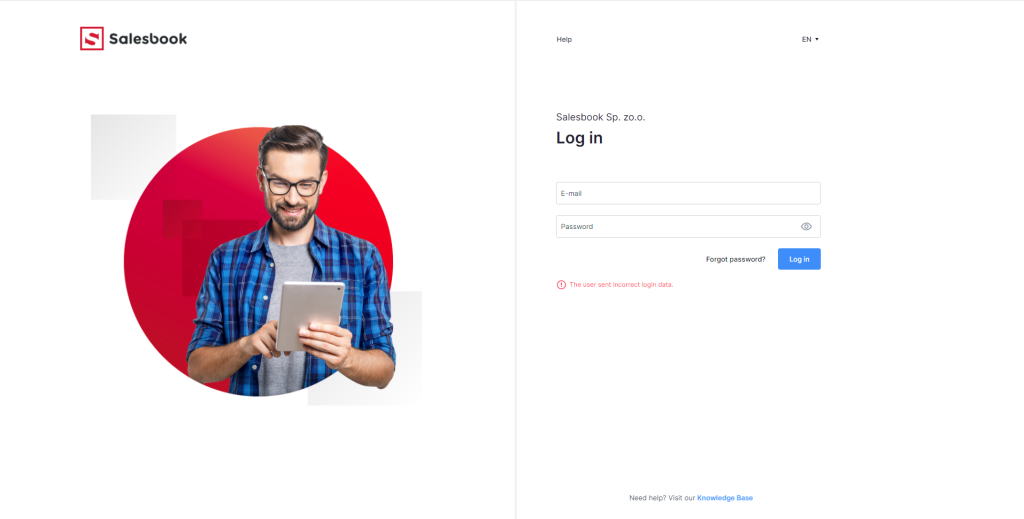
To make sure that the password you entered is correct, use the eye icon on the right side of the Password field. Click on it to reveal the password.
If your login and password are correct, and you still cannot log in to the system, get help from the administrator in your organization.
By clicking the Help button, you will open a window in which there should be contact information. The Help button is located at the top of the page, above the login section.
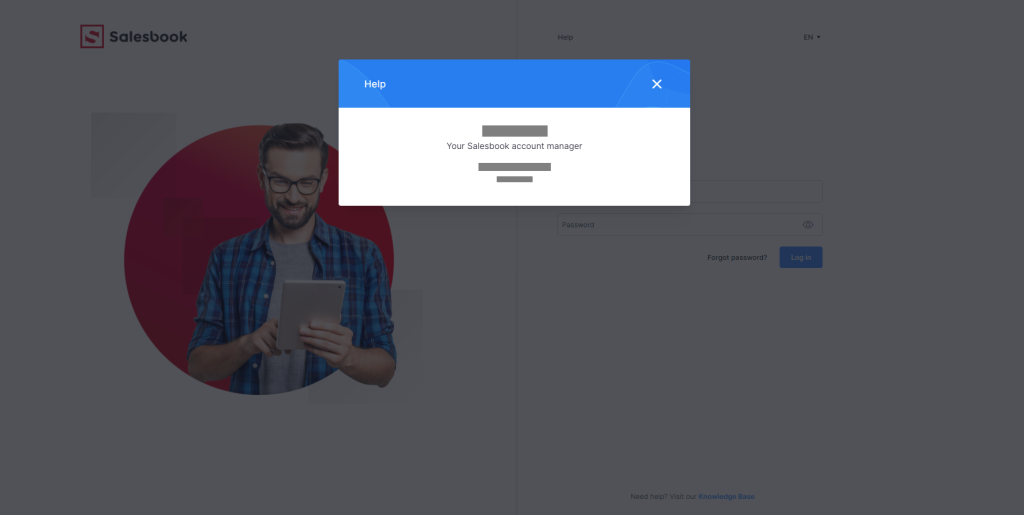
Blocking Log In option after three unsuccessful attempts
If you entered incorrect data three times in a row, your login will be paused for 10 seconds, and the screen will display the message “Another login attempt is in 10 seconds. Trying to login again before this time will extend the lockout time.”
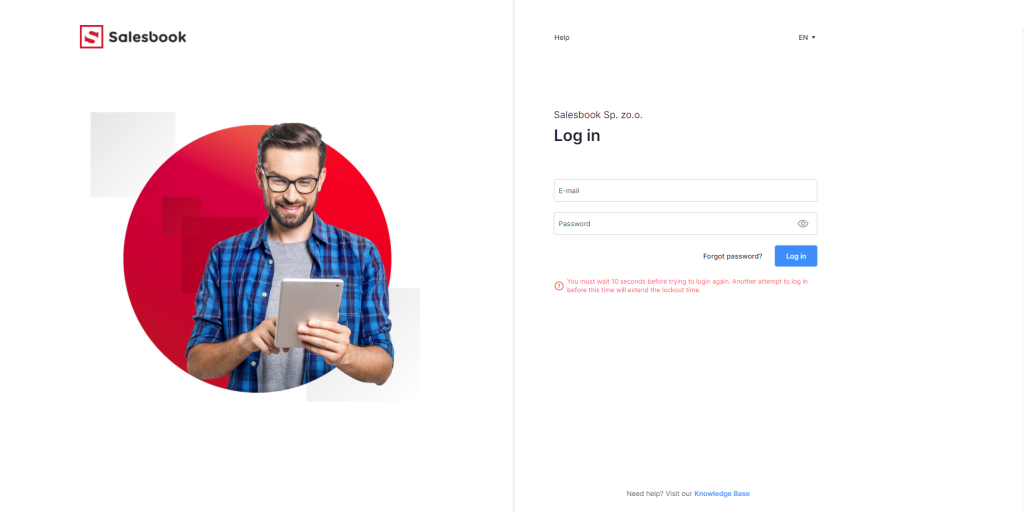
Each subsequent login attempt before 10 seconds elapses will extend the remaining login lockout time by another 10 seconds.
Our Knowledge Base is always at your disposal, as it contains most of the necessary information on the use of the Salesbook system. At the bottom of each screen in the Back Office and in e-mail messages, there is a message saying “Need help? Use our Knowledge Base”. Click on the link and use the search engine to quickly find the information you need.
