If your organization uses Google or Microsoft Office 365 account to log in to Salesbook, you will see the available options on the login page.
Choose the way you want to log in and – if you are already logged in to Google or Microsoft services – you will be logged in to Salesbook immediately.
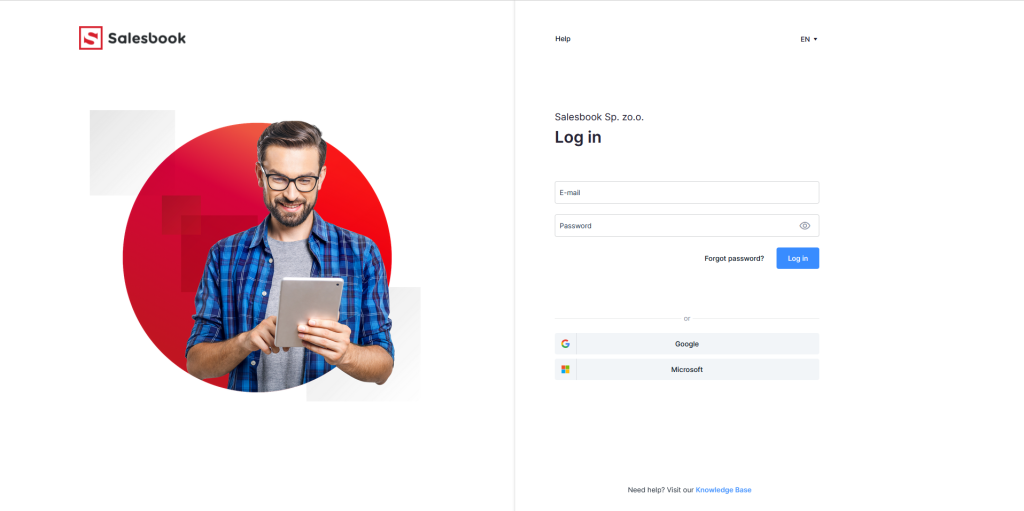
If you are logged in to Google or Microsoft services, you will be redirected to the Google or Microsoft login page.
Enter your login and password and additional information depending on the configuration of your account, e.g. 2FA code. After entering the correct data, you will be logged in to Salesbook.
Selecting the wrong Google or Microsoft account
If you have selected a Google or Microsoft account and the email address of that account is not linked to your Salesbook account, then the login screen will appear and you will see the message “Invalid login details”.
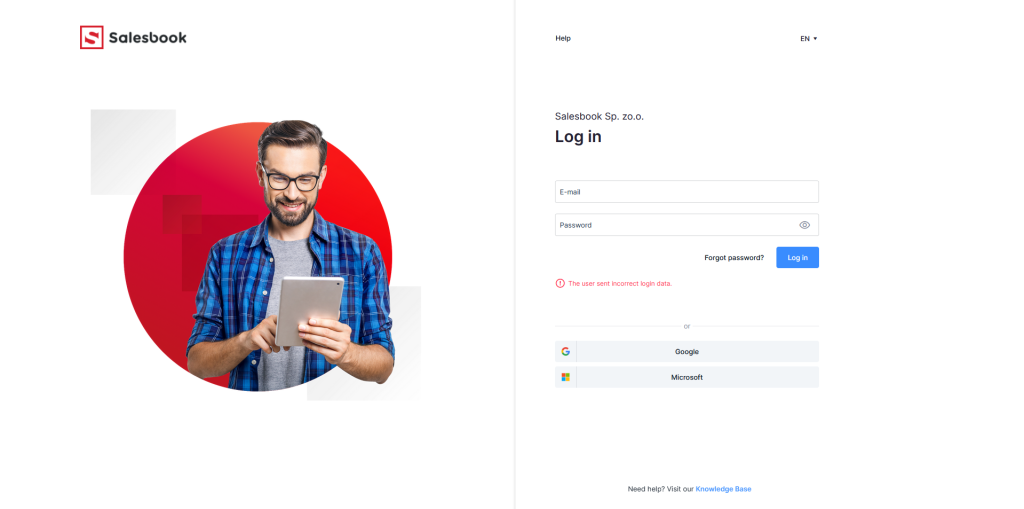
In our Knowledge Base you will find most of the information on how to use Salesbook.
At the bottom of each Back Office and e-mail screen, a note saying “Need help? Use our Knowledge Base” is added.
To go to the Knowledge Base, click on the link and search for the information you need.
