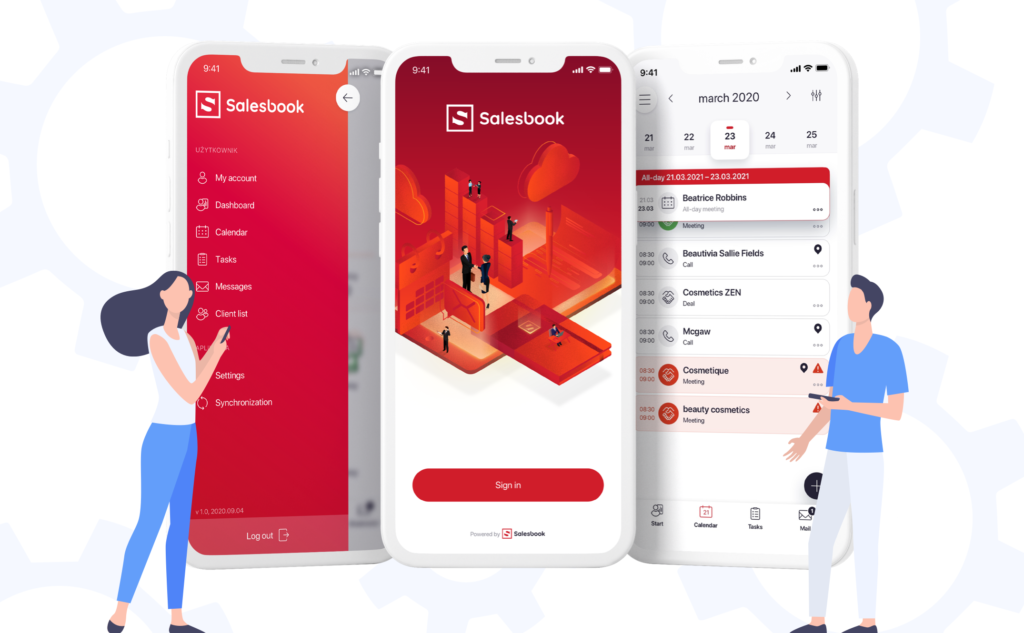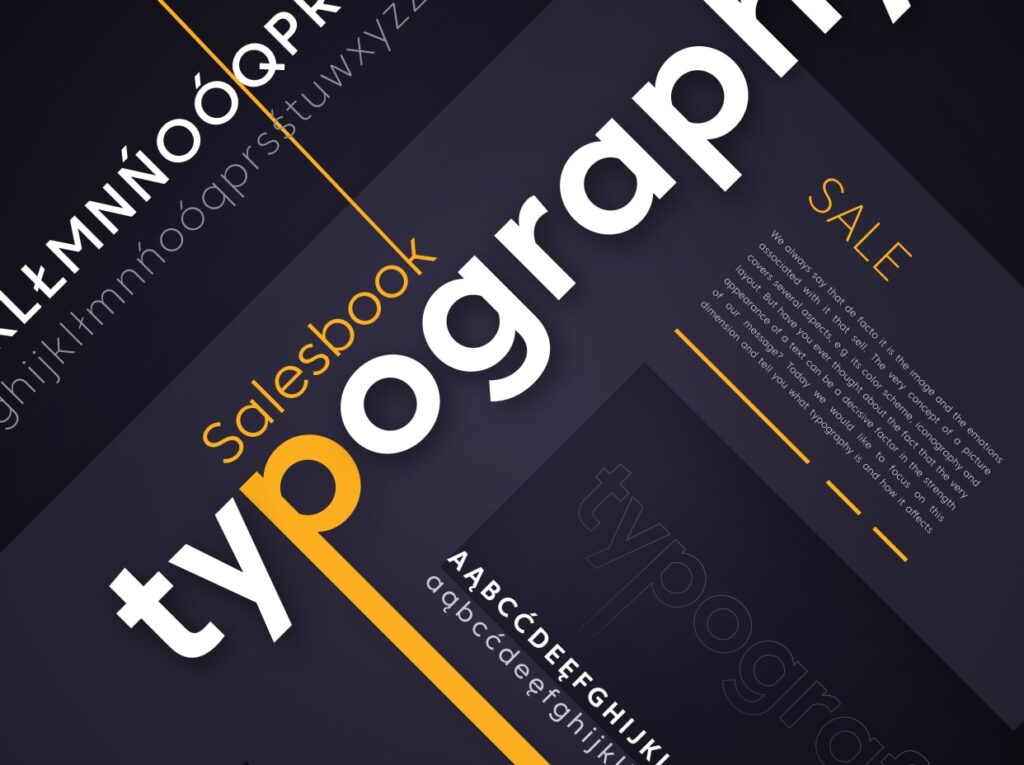New module: Montage process. Easy commission, control and accept installations

We present another novelty in Salesbook. From now on, you can plan and control the montage outsourced directly from the application.
The module for montage team will allow you to plan the installation and provide detailed information to the team that is to go to a specific customer. You can find all information about the ordered task in the application.
If you want to add the new module Montage process in your application, please contact your account manager in Salesbook or write to sales@salesbook.com.
If you are not using our application yet, sign up for a free demo.
Editing from the Back Office can be scheduled by any person who has access to a given thread.
First, make sure that the company that is to accept the order is added to the system.
To order the montage, all you need to do is in the CRM | Sales locate the customer for whom the installation order is to apply, and then select Montage in the upper right corner.
The setup of the order itself takes only a few minutes. In the first step, select the date and time of the installation and define its planned completion. Later, we mark the montage team that has been selected for the given order. If the installation requires detailed information, e.g. on how to get to the customer, we can put such information in the note at the bottom of the window.
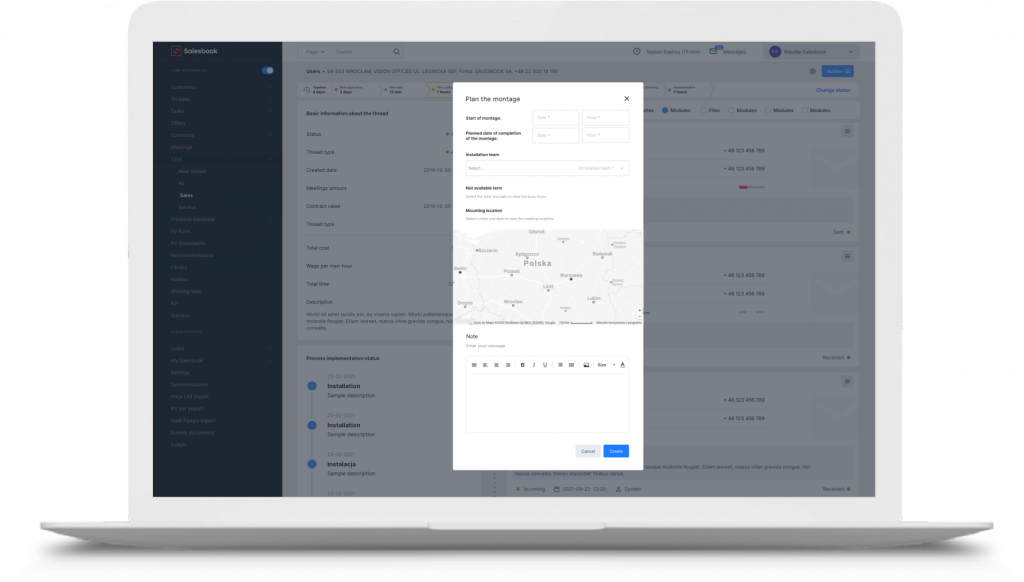
If the selected montage team already has a different order planned for that day, the system will not save such installation.
After creating an montage order, it will appear in the sales thread of a given customer. The order parameters can be changed from the Back Office, and information about the planned montage is sent to the e-mail address of the montage team.
The installation process is a separate part of the Salesbook that can be run on any browser on a computer or phone and does not require logging in.
Access to all the data
Through the installation process, each montage team has access to basic customer data and the necessary documents needed to perform the installation. The montage team can add notes and files, which will then be automatically transferred to the appropriate thread in Salesbook CRM. From this level, the team also has the option of marking the process status.
After the montage is completed, the ordering party accepts its execution or rejects it in the system. If the installation is not approved, the commissioning party should provide the montage team with information on the necessary corrections and set an additional deadline for their implementation.
Thanks to the module for installers, all information about the project carried out at the customer’s site is in one place, and the montage order and its control take place directly in the application, providing the seller with quick and easy access to all data. The montage team receives clear guidelines without having to arrange details by phone or e-mail.
If you want to add the new module Montage process in your application, please contact your account manager in Salesbook or write to sales@salesbook.com.
If you are not using our application yet, sign up for a free demo.
Table of Contents