All-in-one recruitment
and sales platform for
insurance industry
Revolutionize your recruitment and sales processes with the cutting-edge app for insurance organizations. Seamlessly enhance efficiency, streamline communication, and elevate your team’s performance to unprecedented heights.
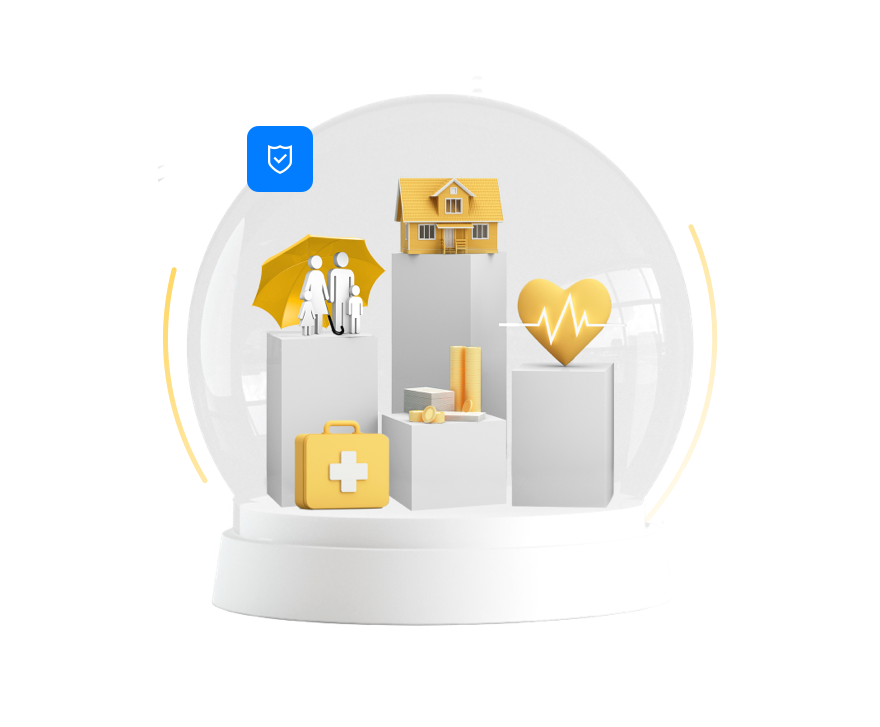
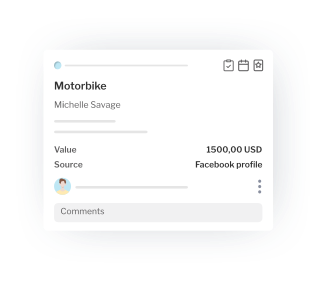




Real-time monitoring
your agents work
Get meaningful insights about the activities of your sales representatives. Check the legitimacy and effectiveness
of the meetings with customers.


Powerful forms
and applications
Gather information about new agents or acquire knowledge about customer needs. Use them as a part
of training programs for the agents.


Quick agreement generations
Use predefined templates of the agreements when hiring new agents or selling insurance policy. Fill them with data gathered during the meeting.


Central management
of sales collaterals
Keep control over every material your agents use during the meeting. Design marketing story patterns and check how they are being used.

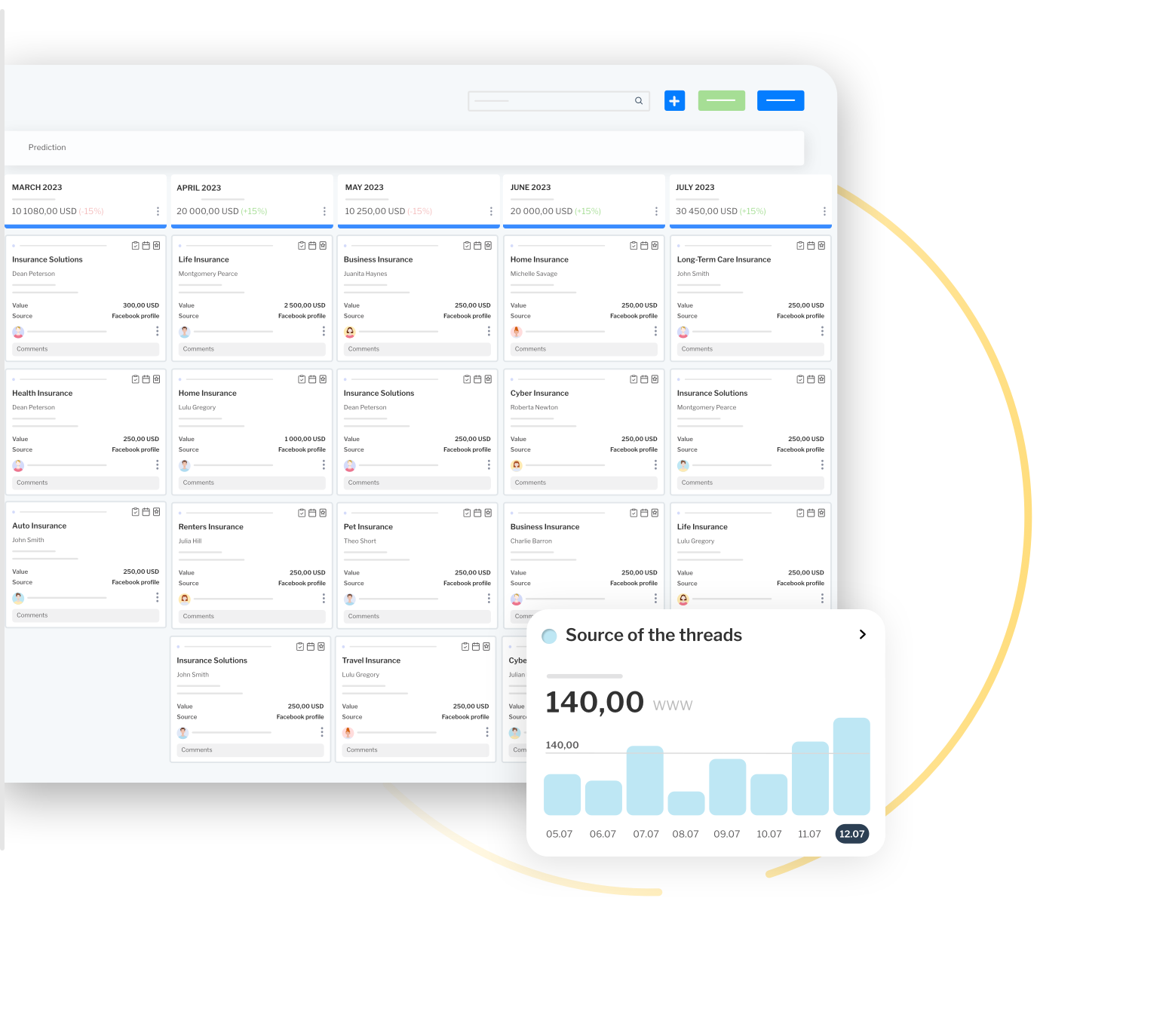
Fully-featured process administration
Manage your process of new agents onboarding. Starting from application form and document collecting, through exams up to granting permissions in the system.

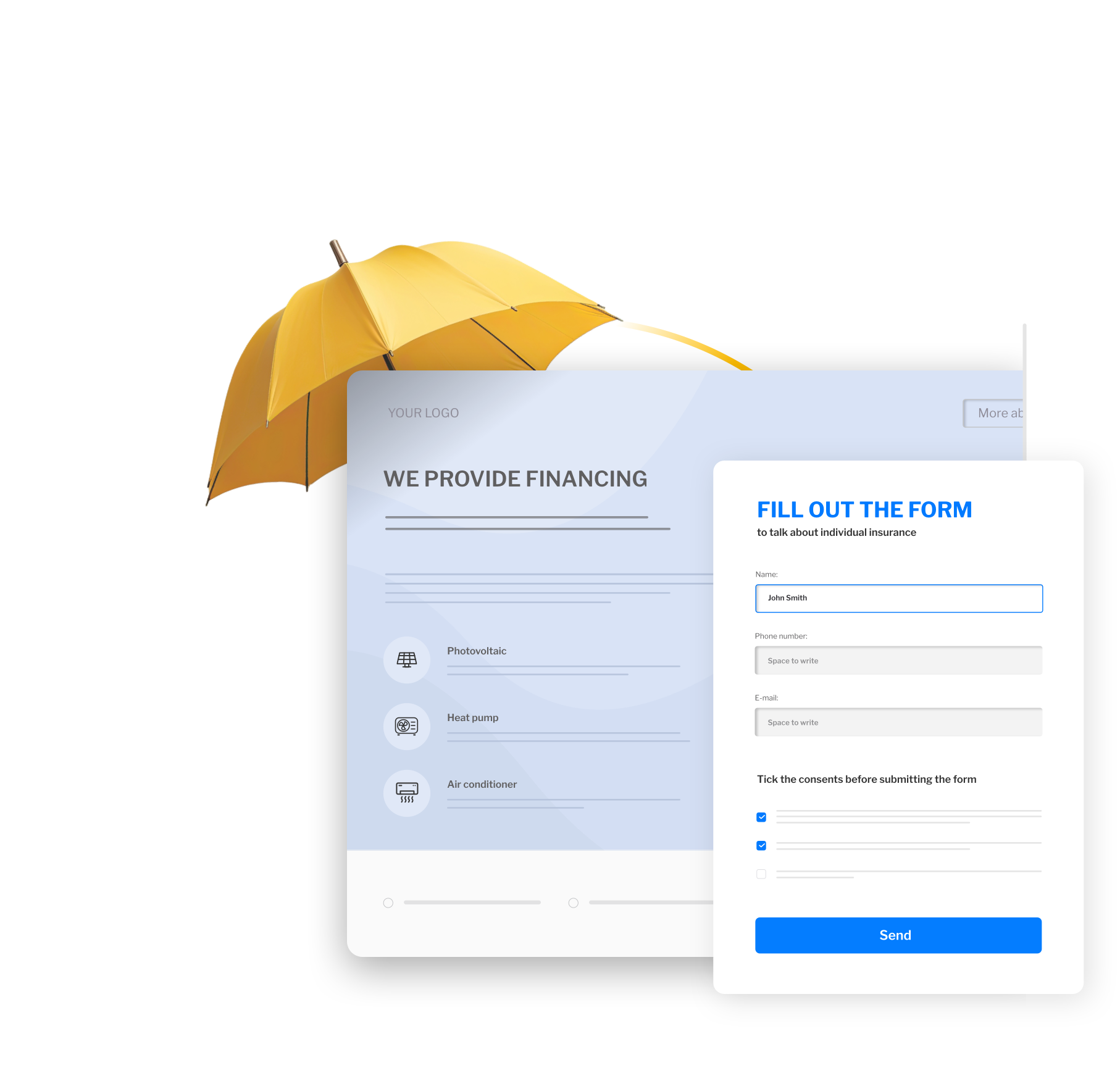
New leads campaigns
Create visually stunning forms and deploy it on your or your partners websites. Create campaigns and gather new leads which will automatically be added to the CRM.
Take your first step to become a sales hero.
