The New Wind Turbine Calculator by Salesbook – a Professional Offer with Subsidies and Audit in Just Minutes

Wind energy is the future – more and more individual clients and companies are considering investing in residential or commercial wind turbines. But even the best product won’t sell itself. Today’s customers expect not only knowledgeable advisors but also a fast, clear answer to one key question: “How much will it cost, and what will I get out of it?”
That’s why we created the Wind Turbine Calculator – a modern tool that guides both the salesperson and the customer through the entire sales process, step by step. From identifying needs, through system configuration, to calculating subsidies and choosing the best financing method. And all of that in two flexible modes – standard and audit-based.
Two Paths, One Goal – A Better-Matched Offer and Faster Sales
Not every customer needs the same thing. That’s why the new calculator lets you choose one of two offer preparation paths:
- Standard – ideal when the customer already knows what they want, and you simply need to guide them through configuration and pricing.
- With audit – perfect for customers who are still exploring their options and need technical consultation backed by specific data.
Both paths lead to the same result: a personalized, transparent offer that the customer receives immediately in their inbox. But they each begin in a slightly different way.
Standard Configuration – A Complete Offer Step by Step
This is the fastest way to create a complete wind turbine offer, including additional components. In this path, the salesperson walks the client through a five-step process:
- Select the legal form – is the client a private individual or a business?
- Choose the turbine – manufacturer, power, and type.
- Add an energy storage unit – for customers who want greater energy independence.
- Include photovoltaic panels – for a hybrid renewable energy system.
- Add services and extra components – such as installation, wall openings, or backup options.
Each of these decisions instantly updates the offer summary and generates a complete document that the customer can receive during the meeting.
Audit-Based Path – Energy Usage Data and Local Conditions
Not every client knows how powerful their turbine should be or whether installing an energy storage unit even makes sense. That’s why the audit-based path starts from the very beginning: analyzing the context in which the turbine will operate. This allows you to create an offer that not only looks great but is also grounded in solid data.
Precise Client Location and Wind Conditions
The first step is pinpointing the exact installation site – the system automatically adjusts to regional wind speed data. This means that right from the start, you know whether a turbine is viable there, and if so, which one.
This is a significant advantage over most competing calculators. Instead of guessing, you use real meteorological data – which directly impacts return on investment.
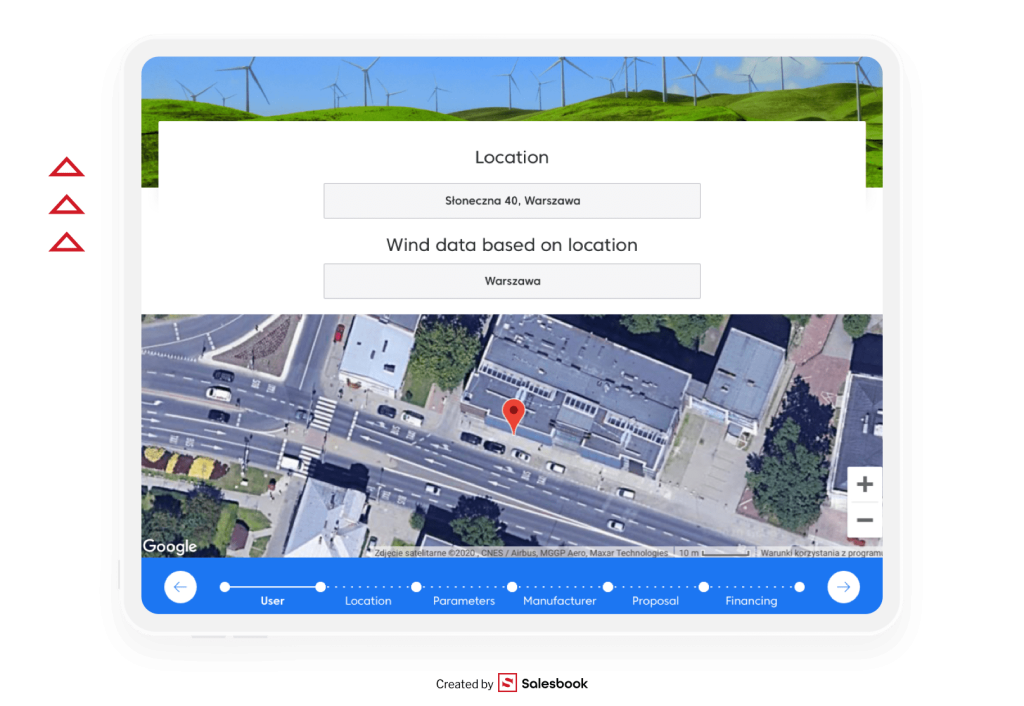
Gathering Energy Usage Data Before Configuration
The next step is defining the customer’s current energy consumption. The client enters their average monthly usage (e.g., based on utility bills), and the system uses that input to recommend the optimal turbine capacity and whether an energy storage unit is justified.
This is especially important for business clients, where undersized systems can lead to serious financial losses.
Automated Background Analysis – Sell with Data, Not Assumptions
All collected data – location, consumption, preferences – is analyzed automatically. The system recommends tailored solutions, so the salesperson doesn’t need to be a wind energy expert to deliver an expert-level proposal.
This is the future of selling: fast, data-driven, and precise.
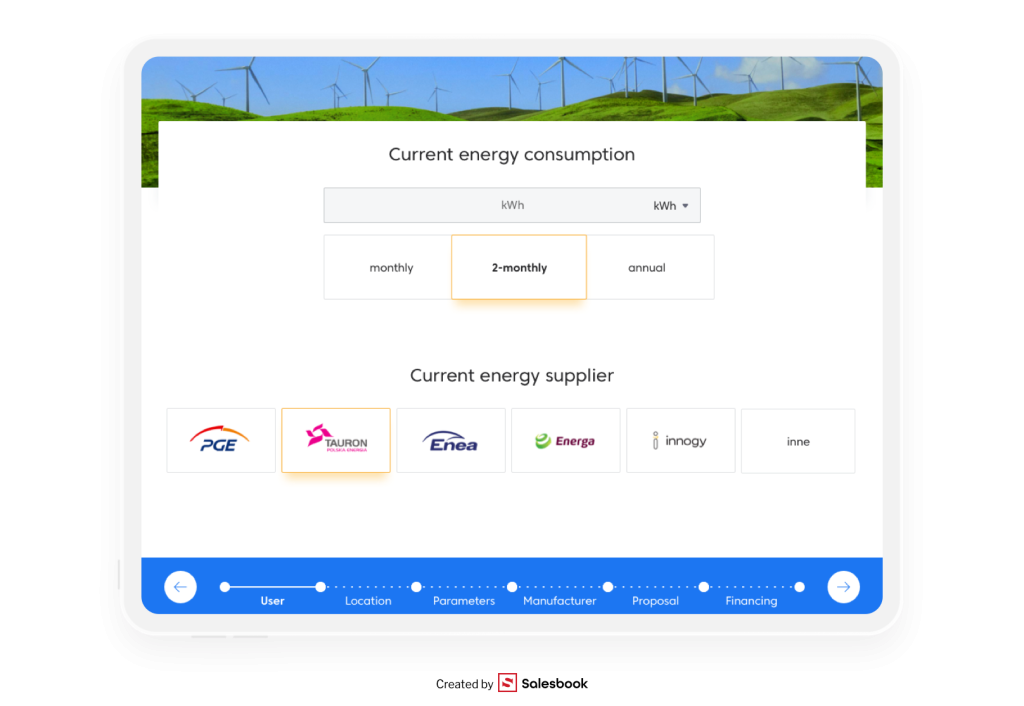
Intuitive Configuration – Guide Your Client Step by Step
A good calculator doesn’t complicate the process – it simplifies it. The new Wind Turbine Calculator from Salesbook is designed to guide both the salesperson and the client through the offer-building process in a natural, logical way. Step by step, with clearly defined choices, an attractive interface, and real-time calculations running in the background.
It’s more than a tool – it’s a sales script that gives the client a sense of control and gives the salesperson a real competitive edge.
Step 1: Client’s Legal Status – Business or Individual?
The first step is identifying who you’re dealing with: an individual or a company. This choice impacts the further configuration of the offer, tax calculations, and the availability of specific subsidies and financing options.
Why does it matter?
For example, individuals may be eligible for income tax deductions, while businesses can benefit from leasing or depreciation. The calculator automatically tailors the offer content to the client’s legal profile.
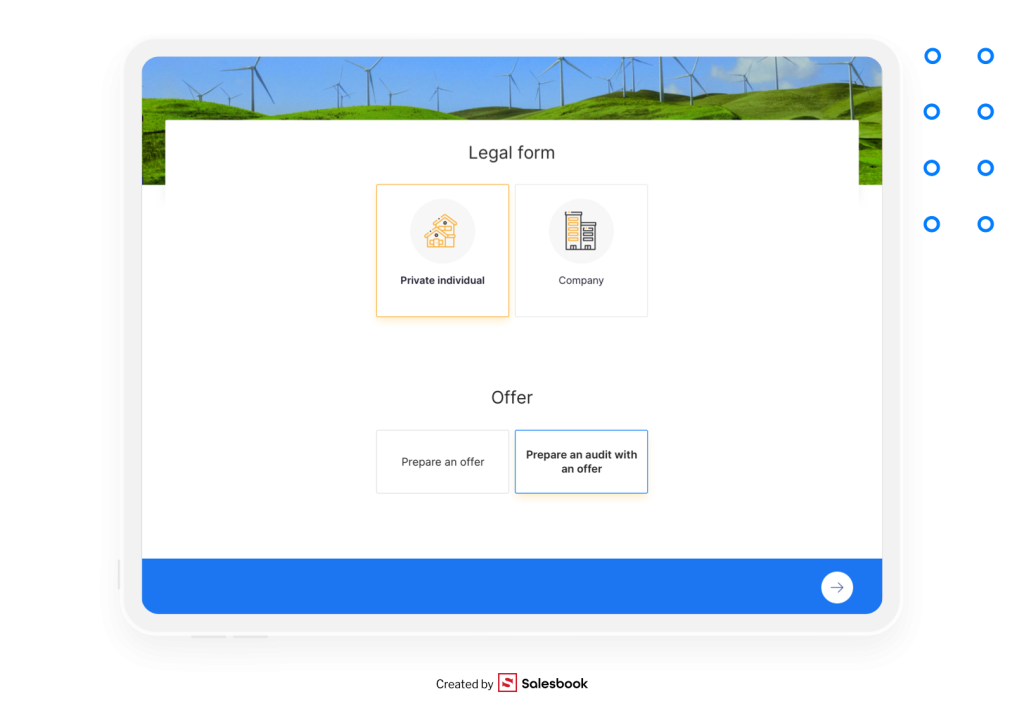
Step 2: Choosing the Turbine – Power, Manufacturer, Type
This is the core of the investment – the wind turbine itself. The calculator lets you choose from several models that differ in power, type, and price.
The salesperson can:
- select a specific model,
- compare available options,
- match the power to the client’s needs and local conditions (especially after an audit).
All options are presented in a visually attractive format – with product images, net/gross pricing, and quantity selection tools.
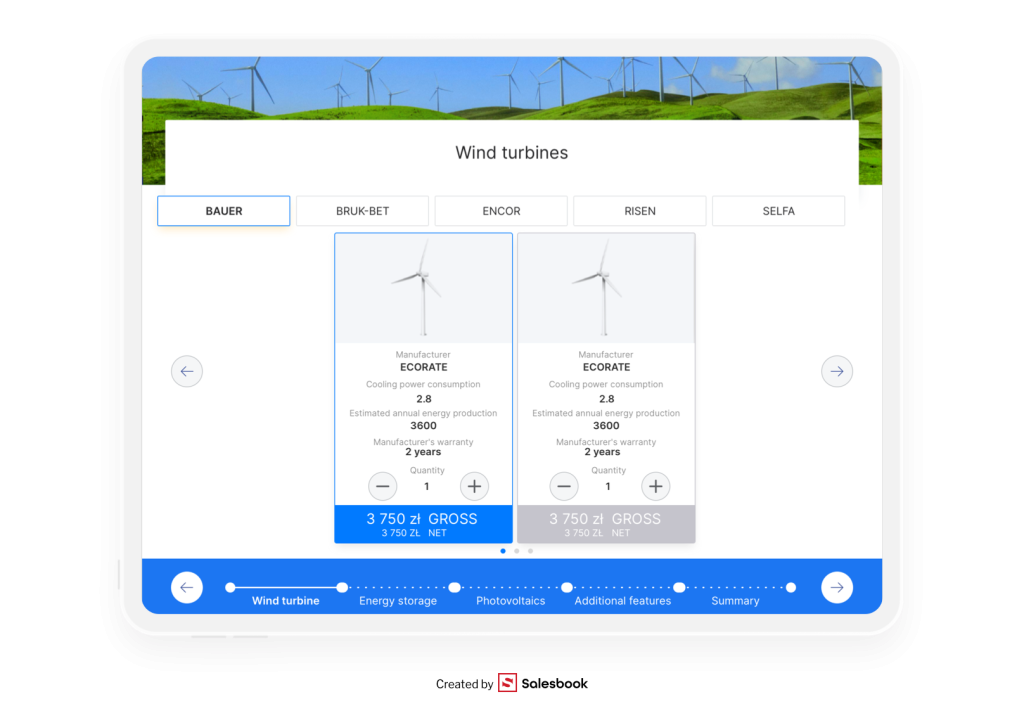
Step 3: Energy Storage – Selecting Capacity and Manufacturer
If the client wants to increase energy self-consumption or protect against blackouts, the calculator allows you to add an energy storage unit. Several manufacturers are available (e.g., Deye, Sofar Solar), offering various capacities to meet specific energy needs.
An added benefit is the automatic calculation of how the storage unit impacts the total cost of the investment and potential savings.
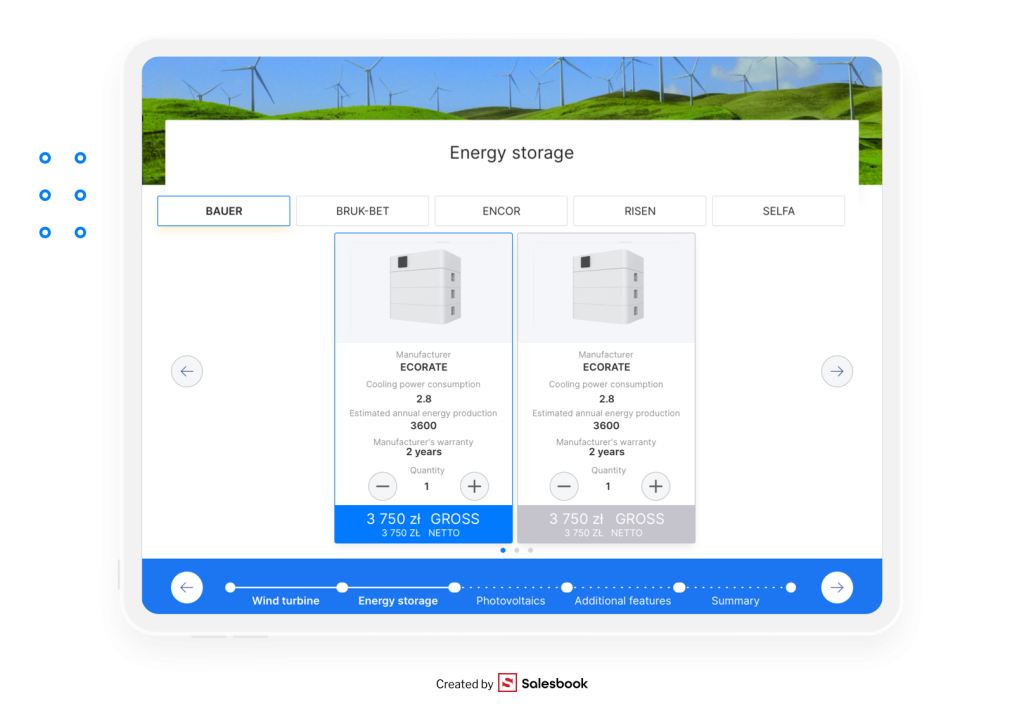
Step 4: Photovoltaics – An Additional Energy Source
Wind turbines work perfectly with PV installations – when there’s no wind, the sun often shines. The calculator allows for quick addition of photovoltaic panels to the energy system.
You can configure:
- the system’s power (e.g., 3.32 kW),
- the panel manufacturer,
- the number of units.
The system automatically calculates how the additional photovoltaics affect the total investment cost and seasonal energy production capacity.
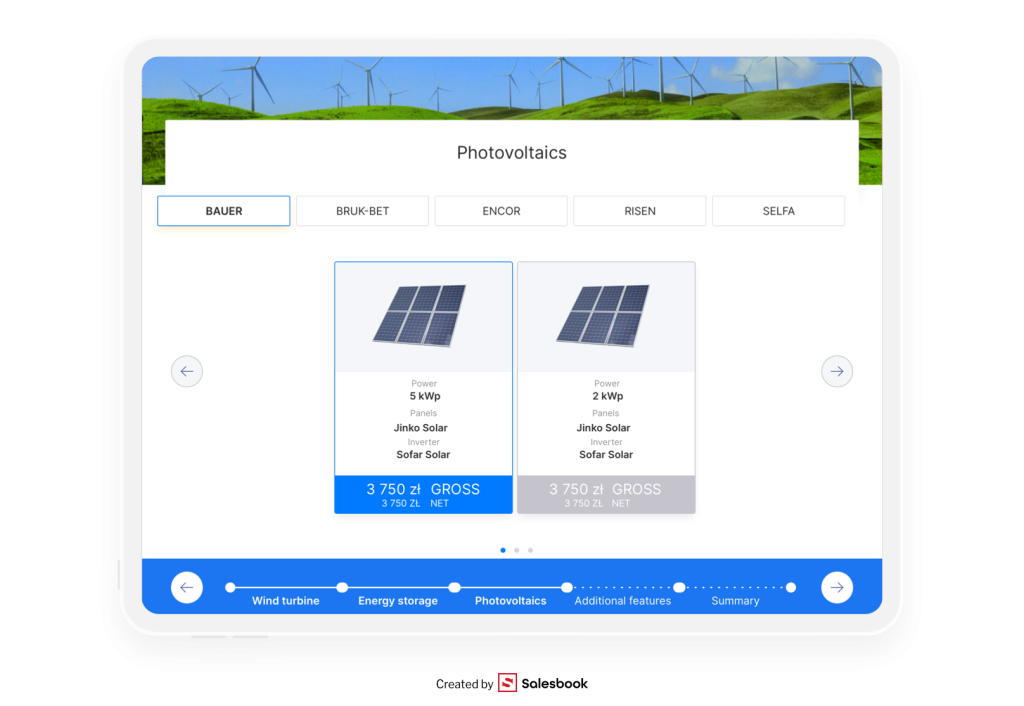
Step 5: Additional Services and Components – Customize the Installation
Finally – everything that impacts the customer’s comfort and ensures smooth installation: technical accessories, mounting services, and safety features. Available options include:
- weather station,
- additional charges for flat roofs (ballast or invasive mounting),
- drilling wall openings,
- backup separation,
- battery module for future expansion.
Each add-on offers tangible value – both financially and functionally. The system automatically updates the net and gross totals, providing full pricing transparency.
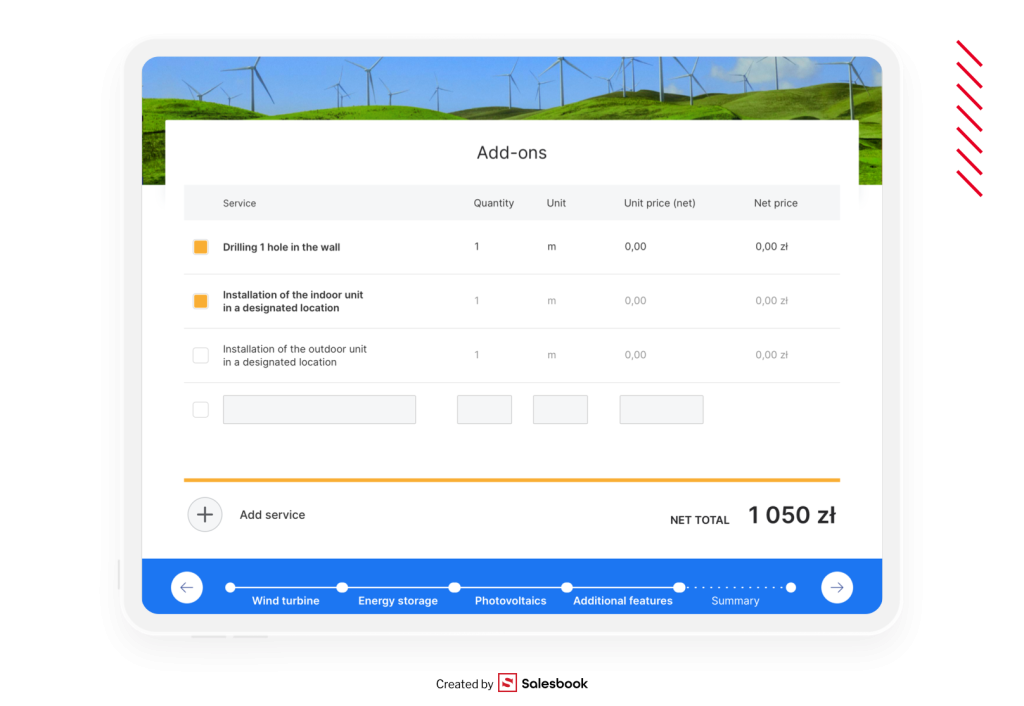
Professional Summary That Builds Trust
Sales is not just about choosing the right products – it’s about presenting the final result to the customer in a way that’s clear and convincing. That’s why at the end of the configuration process, the Wind Turbine Calculator generates a clear and visually appealing summary of the offer.
This is the moment that often seals the deal – so we’ve made sure every detail looks professional and is easy to understand, even for customers unfamiliar with renewable energy technologies.
Aesthetic Offer Visualization – One View, All the Information
Instead of an overcomplicated spreadsheet, the client sees a graphical summary that includes:
- all selected system components (turbine, battery storage, PV, add-ons),
- the price of each component,
- total net and gross cost,
- a visual representation of the system.
This layout not only facilitates the conversation but also strengthens the salesperson’s professional image and increases client trust.

Automatic Net and Gross Calculations – No More Manual Math
All prices in the calculator update in real time. The salesperson no longer needs to calculate anything manually or worry about pricing errors. The system:
- recalculates each component’s cost instantly,
- adds the price of all selected add-ons,
- applies VAT based on the customer’s legal status,
- generates a clear, final cost summary.
It’s a time saver and a great way to avoid mistakes that could compromise your credibility.

Financing Options? Lay Them Out Clearly for Your Client
Even the best offer can cause hesitation… if the customer doesn’t know how to finance it. That’s why the new Wind Turbine Calculator from Salesbook doesn’t stop at showing the price – it helps clients overcome one of the biggest barriers: choosing a payment method.
Own Funds, Leasing, Loan, or Pre-financing
After configuring the system, the client can select the financing option that best suits their situation:
- Own funds – for those ready to pay upfront.
- Leasing – perfect for companies looking to spread the cost over time and benefit from depreciation.
- Loan – with a built-in monthly payment simulation.
- Pre-financing – for clients awaiting subsidies but ready to move forward now.
Each option is described in simple, clear language and presented in an intuitive layout. The client understands their choices – no financial jargon needed.
Loan Simulation – Fewer Questions, More Decisions
If the client opts for financing through a loan, the calculator immediately generates a monthly installment simulation – breaking down:
- loan periods,
- interest rates,
- total financing costs.
This is the clarity your client needs to confidently say “yes”:
- how much they’ll pay each month,
- the total amount payable,
- and how financing affects the overall project cost.
And best of all: it’s all generated automatically – no need to use external tools.
Offer Ready, CRM Ready – All in One Meeting
Time is money – and manually copying offer details, exporting data, or creating PDFs is one of the biggest time-wasters in a salesperson’s workflow. That’s why the new Salesbook calculator wraps the entire sales process into a single app.
Personalized Offer PDF Sent Straight to the Client
Once the configuration and financing are finalized, the system generates a comprehensive offer document – including full pricing, subsidy details, and installation elements. The offer:
- is tailored to the individual client,
- features a clean layout and appealing visuals,
- is automatically sent to the client’s email right after the meeting.
This is instant output from the sales rep’s work – a professional offer that the client can forward, print, or discuss.
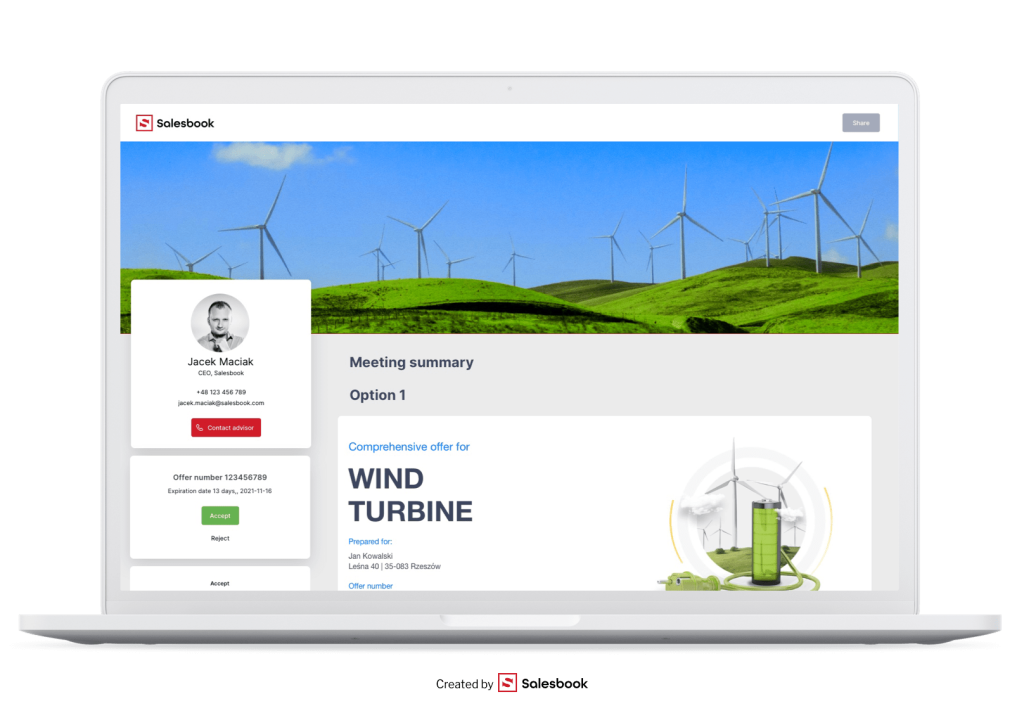
All Data Saved Automatically – Complete Documentation Without the Hassle
All data collected during the meeting – client selections, contact details, system components – is automatically saved in Salesbook’s CRM. This means:
- nothing gets lost,
- there’s no need for post-meeting data entry,
- the full contact and sales history is preserved.
This is a huge relief not just for the salesperson, but also for the sales manager, who can easily track progress and measure team performance.
Modern Renewable Energy Sales Starts with Salesbook
Selling wind turbines today is much more than just presenting a product catalog and calculating a quick quote. It’s a complex process that requires knowledge, data, and trust. The new Wind Turbine Calculator by Salesbook was created to simplify that process – for both the salesperson and the customer.
With it, you can:
- Guide your client through a smart, step-by-step needs analysis.
- Present a personalized offer with real subsidies and clear financing simulations.
- Save time and boost your professional image – thanks to automated summaries and full CRM integration.
- Close sales faster, more effectively, and with greater customer satisfaction.
If you sell renewable energy solutions and want a tool that truly supports your sales process – not just looks good on paper – this solution is for you.
Want to See the Calculator in Action?
Book a short demo and see how the new Wind Turbine Calculator works in real life. We’ll show you how to reduce offer preparation time from hours to minutes – and close more deals without the chaos or manual work.
Schedule a free demo: https://www.salesbook.com/get-a-demo
Table of Contents







