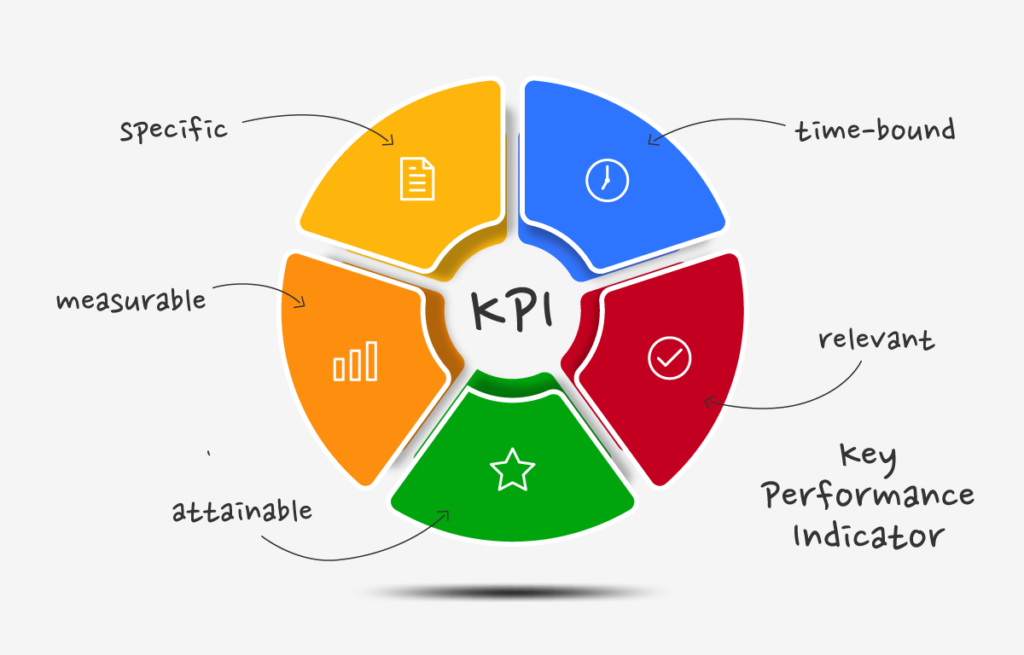Business Process Automation: What Is It and Why Does It Matter?
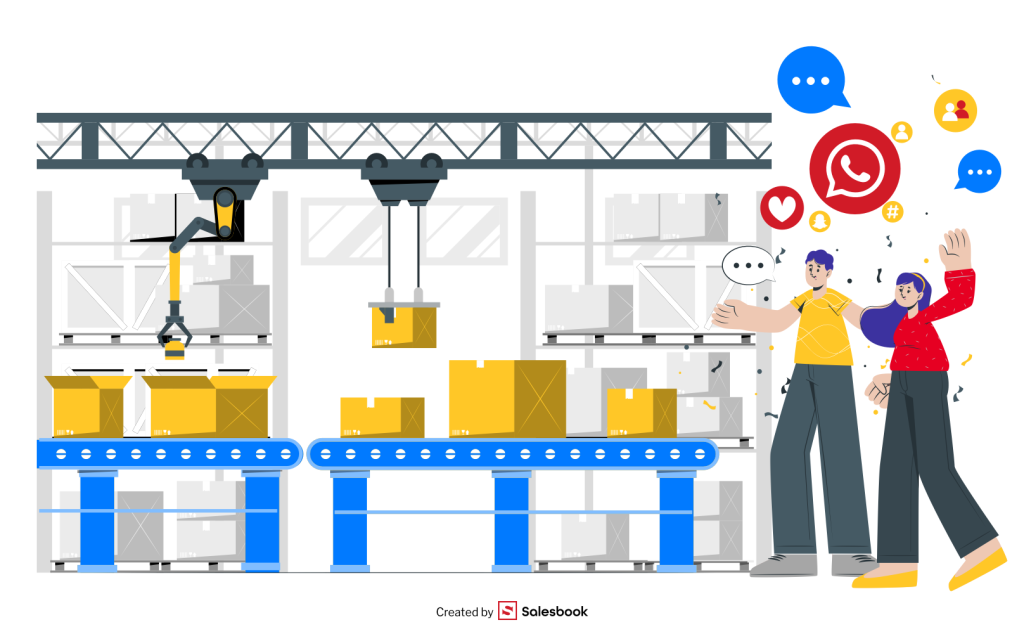
Imagine an orchestra with no conductor. Every musician plays at their own tempo, melodies clash, and what should be a beautiful performance descends into complete chaos. That’s exactly what a company looks like when it operates without process automation. Each department, employee, and system follows its own rhythm, and managing it all feels like playing Tetris on expert mode. Business process automation is that missing conductor — the force that brings harmony, eliminates chaos, and turns operational noise into a flawless symphony.
Why Is Business Process Automation Essential?
Time is the most valuable currency — and wasting it can be surprisingly costly. Every inefficient step, every second lost to repetitive tasks, and every error caused by human oversight chips away at your company’s bottom line. It’s like watching money flow out of a cracked pipe, drop by drop.
That’s where robotic process automation (RPA) steps in. This powerful technology doesn’t just plug the leaks — it transforms how organizations operate by automating repetitive tasks across multiple departments. Through effective workflow automation, companies can optimize business process management, speed up decision-making, and free up teams to focus on strategic growth.
Whether you’re managing complex business processes or simply looking to streamline daily business operations, the ability to automate business processes is no longer a luxury — it’s a necessity. Robotic process automation enables businesses to redesign their workflows, reduce operational drag, and unlock unprecedented levels of efficiency.

What Is Business Process Automation, Exactly?
Automation thrives wherever companies want to eliminate repetitive, manual tasks and redirect their talent toward more strategic work. It’s not just about reducing costs — it’s about accelerating key operations and empowering teams to move faster and smarter.
Organizations that embrace business process automation can respond more quickly to customer needs and deliver superior service. By automating repetitive processes with the right technology, they eliminate operational chaos and free up time and resources to focus on innovation and growth.
What Does Process Automation Actually Mean for a Business?
Process automation is all about leveraging business process automation tools to handle routine tasks that would otherwise drain your team’s time and energy. From generating reports and improving internal communication to cutting unnecessary costs, these tools bring structure and precision to everyday business operations.
Modern workflow automation enables organizations to design smarter, faster, and more reliable automated processes, allowing employees to focus on higher-value business functions instead of getting bogged down in repetitive work. This approach is at the core of digital process automation, a discipline that combines technology and strategy to drive meaningful business process improvement.
Whether you’re optimizing customer relationship management, finance, or HR, business process automation (BPA) empowers your teams to operate at scale and with consistency — transforming operations into a streamlined, data-driven engine for growth.

Types of Automation – Partial vs. Full Integration
Automation isn’t a one-size-fits-all solution. It comes in different shapes and sizes, tailored to each company’s needs and digital maturity.
- Partial Automation involves improving selected steps in a process. Think automatic lead assignment in a CRM, auto-generating proposals, or notifications about order status changes. This is often where companies dip their toes into automation — testing the waters before diving in fully.
- Full Automation, on the other hand, eliminates manual input from start to finish. A prime example is robotic process automation (RPA), where systems handle entire tasks that once required human involvement.
Every company sits at a different point on the digital transformation journey. Choosing between partial or full automation depends on the complexity of operations and the specific goals at hand.
Which Business Processes Can Be Automated?
Every organization runs on its own internal logic — but one thing is universal: every company has countless repetitive tasks that don’t require creativity, just time and precision. These are the prime candidates for automation. Below are key areas where automation can deliver game-changing results.
1. Sales Automation – CRM, Proposal Generation
Sales thrives on speed, precision, and meaningful customer interactions. Automation helps salespeople do what they do best — build relationships — while offloading the manual grunt work.
- CRM and Lead Management – Automatically assign leads to sales reps, segment prospects, and analyze activity patterns to focus efforts where they matter most. Automation speeds up response times and reduces the risk of losing interested leads.
- Proposal Generation – Instantly create and personalize sales proposals using pre-set templates and CRM data. Systems can automatically include discounts, contract terms, and customer preferences, dramatically cutting the time from inquiry to deal closure.
2. Marketing Automation – Email Campaigns, Lead Nurturing
Marketing is all about timing, consistency, and data-driven decisions. Automation empowers teams to engage the right people with the right message at the right moment.
- Email Automation – Trigger personalized email campaigns based on customer interactions — welcome emails, newsletters, promotional offers, or abandoned cart reminders. All done without manual intervention.
- Lead Nurturing – Build trust with prospects through tailored communication based on their behaviors, interests, and engagement history. With automation, you can deliver meaningful content throughout the buyer’s journey and increase conversion rates by being present when it matters most.
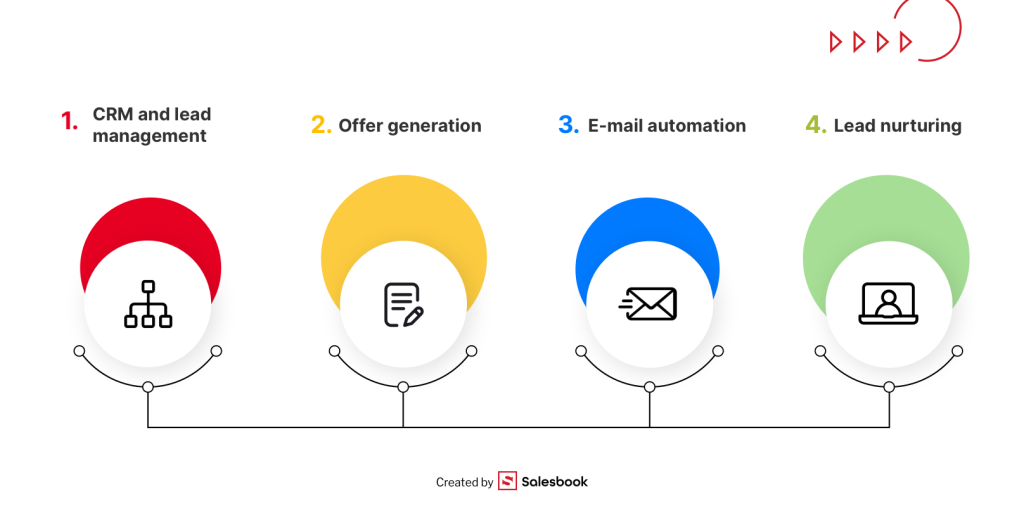
3. Customer Service Automation – Chatbots and Ticketing Systems
Modern customer service isn’t just about fast responses — it’s about being proactive, scalable, and always available, without having to constantly expand the support team.
- 24/7 Chatbots – Smart chatbots can handle common inquiries around the clock. They can answer frequently asked questions, direct customers to helpful resources, or escalate cases to human agents when needed. The result? Instant answers for customers, and more bandwidth for support teams to solve complex issues.
- Ticketing Systems – Automated systems can classify and route support tickets to the right person while keeping everyone updated on the case status. In many cases, they can even resolve basic issues automatically — like password resets or order status updates — without human input.
4. Finance and HR Automation – Invoicing and Onboarding
Financial operations and human resources are fertile ground for automation. These areas demand accuracy and consistency — and automation delivers both while freeing up time for more strategic work.
- Invoicing – Automatically generating and sending invoices reduces the risk of errors, accelerates the billing cycle, and gives real-time visibility into payment statuses. Automated reminders and financial reporting tools also improve cash flow management and reduce time spent on manual follow-ups.
- Employee Onboarding – A standardized, automated onboarding process ensures consistent communication and eliminates the need for manual information sharing. With automated checklists, online training modules, and digital document handling, new hires get up to speed faster — and can start contributing from day one.
The Benefits of Business Process Automation
Business process automation is a catalyst for breakthrough performance. But it’s more than just a technical upgrade — it’s a strategic shift that can fundamentally transform how a company operates. Let’s explore three key benefits of automation that can unlock serious competitive advantage.
1. Saving Time and Cutting Costs
Companies that embrace automation eliminate time-consuming manual processes — saving hundreds of work hours every year.
- Automated Data Processing – Instead of manually entering information into systems, smart tools can update databases, send alerts, and generate reports automatically.
- Lower Operational Costs – Automation reduces labor expenses tied to repetitive tasks and minimizes the cost of human errors.
- Smarter Use of Resources – By offloading the mechanical work to machines, employees can focus on creative, strategic initiatives that move the business forward.
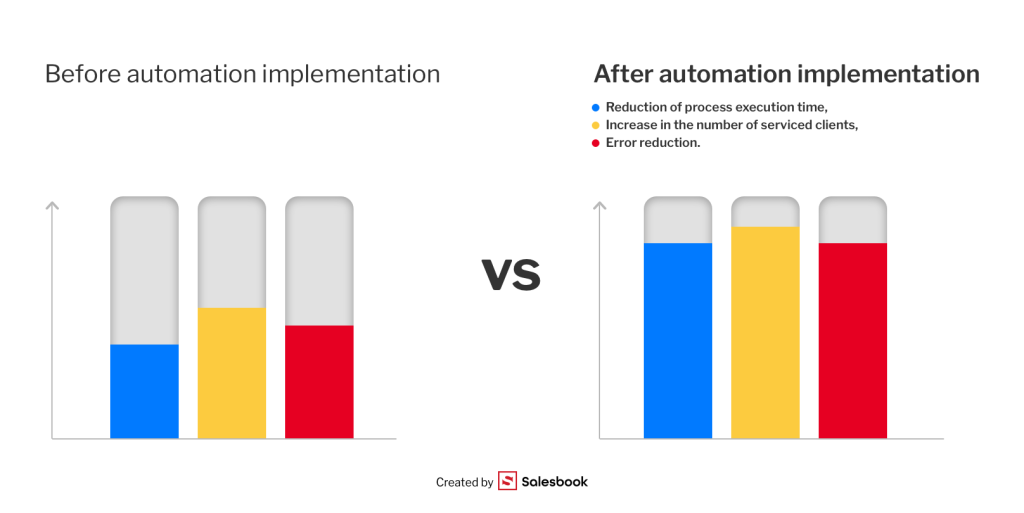
2. Boosting Efficiency and Eliminating Errors with Artificial intelligence
Anyone who’s ever manually processed large datasets knows how easily human oversight can lead to costly mistakes. Business process automation not only removes these risks — it makes everything run more smoothly and efficiently.
- Automated Decision-Making – Instead of relying on gut feelings or imprecise analyses, companies can use algorithms that perform accurate calculations in a split second.
- Minimized Human Error – Whether it’s typos on invoices, misfiled customer data, or incorrectly routed leads — automation brings these mishaps down to near zero.
- Standardized Workflows – Every task follows a predefined procedure, which removes chaos and creates a streamlined flow of work across departments.
3. Scaling Your Business with Automation
Growth is one thing — managing growth is another. Many organizations hit a ceiling when too many processes require human touch, making expansion costly and inefficient. Automation breaks through that barrier.
- Serving More Customers – Automated CRM systems can manage thousands of leads simultaneously, while chatbots handle customer questions 24/7 without breaking a sweat.
- Streamlined Logistics and Production – Smart warehouse systems can reorder inventory automatically, keeping the supply chain running smoothly and efficiently.
- Operational Flexibility – Whether you have a team of 10 or 1,000, automation scales with you — adapting to your business needs without breaking under pressure.
Robotic Process Automation: A Game-Changer
Imagine having an invisible assistant who never gets tired, never makes a mistake, and works at lightning speed. That assistant already exists — and it’s called Robotic Process Automation (RPA). RPA is one of the most transformative tools in modern business automation, taking routine task execution to an entirely new level.
What Is Robotic Process Automation?
Robotic Process Automation (RPA) is a technology that allows companies to automate routine, repetitive tasks using software that mimics human actions. These aren’t physical robots — they’re intelligent algorithms capable of taking over tasks such as:
- Transferring data between systems without introducing human error.
- Processing and organizing emails and documents — filtering, tagging, and even replying.
- Generating reports and analyzing data.
- Entering invoice information and handling payments.
- Managing service requests and support tickets.
The biggest advantage of RPA is its versatility. It can be implemented in virtually any industry without the need to overhaul your existing IT infrastructure.
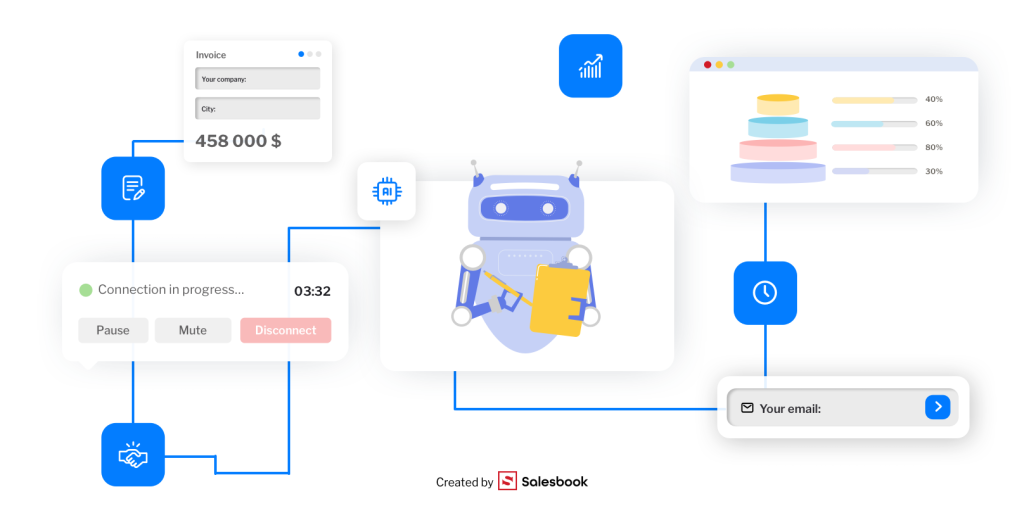
Real-World Applications of RPA Across Industries
RPA helps organizations work faster, cheaper, and with far greater accuracy. It’s the go-to solution for businesses that want to reduce costs, boost efficiency, and eliminate human mistakes — all without overburdening their teams.
1. Finance & Accounting – No More Manual Processing
In finance departments, RPA can completely take over time-consuming, manual tasks:
- Automatically process invoices and match them with purchase orders.
- Track payment deadlines and send out reminders to clients.
- Generate financial reports without human input — error-free and on time.
2. Customer Service – Instant, Accurate Responses
Customer service teams benefit from faster response times and better support quality through:
- Auto-classification and routing of support tickets to the right teams.
- Using chatbots to resolve common customer questions instantly.
- Sending automated updates on ticket status to keep clients informed.
3. Sales & Marketing – Smarter CRM Operations
Sales teams can turbocharge their performance with RPA by:
- Auto-filling and updating CRM records based on lead interactions.
- Generating sales reports without lifting a finger.
- Segmenting customers and personalizing marketing communications automatically.
4. Healthcare – Faster Patient Management
Hospitals and clinics can use RPA to significantly improve efficiency and patient experience:
- Auto-registering patients and scheduling appointments with the right doctors.
- Handling billing and insurance claims processing automatically.
- Digitally archiving medical documentation for secure, fast access.
5. Logistics & Warehousing – Supply Chain Optimization
In logistics and warehouse operations, RPA enables smoother, more agile workflows:
- Automatically processing orders and tracking shipments in real time.
- Monitoring stock levels and triggering reorders before items run out.
- Optimizing delivery routes and updating tracking systems for customers and staff.

In today’s digital economy, the question is no longer “Should we automate?” — it’s “How fast can we implement automation before we fall behind?”
Companies that move early gain a serious competitive edge. Those that hesitate risk getting stuck in the past.
How to Implement Automation in Your Business: A Step-by-Step Guide
Deciding to implement business process automation is a bit like deciding to renovate your home. First, you need to identify what’s not working, choose the right tools, and make sure everything fits together seamlessly.
Automation isn’t a one-off task — it’s a long-term strategy that requires planning, insight, and team buy-in. Here’s how to roll it out successfully.
Step 1: Business Process Analysis – What Needs Fixing?
Automation is most effective when it eliminates repetitive tasks, reduces errors, and boosts operational efficiency. But before you plug in any tools, you need to identify the real bottlenecks in your organization.
Start by asking yourself:
- Which processes are the most time-consuming and still done manually?
- Where do errors and delays happen most often?
- In which areas could greater efficiency reduce costs?
Example: If your sales team spends hours manually entering leads into the CRM, that’s a clear sign you need a system that captures and assigns leads automatically.
Helpful tools for process analysis:
- Business process mapping – Use platforms like Lucidchart or Miro to visualize workflows.
- Performance monitoring – Track time spent on tasks with tools like TimeCamp or Toggl.
- Internal surveys – Ask your team which tasks they find most frustrating or inefficient.
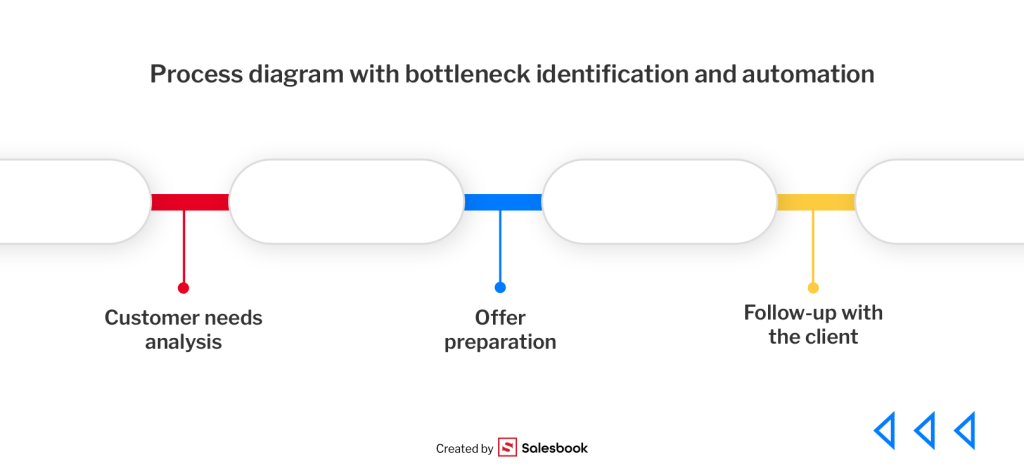
Step 2: Choose the Right Business Process Automation Tools – What to Look For
Once you know what needs to be automated, it’s time to pick the right software. Not all tools fit every company, so keep these key criteria in mind:
- Scalability – Can the tool grow with your business?
- Integration – Does it connect easily with your existing systems (CRM, ERP, email marketing tools)?
- Ease of implementation – Is it plug-and-play, or does it require complex configuration?
- Data security – Does it meet compliance standards like GDPR?
- Support and training – Will the vendor offer onboarding, help docs, or live support?
Example: Want to automate customer service? Look into chatbot platforms like Drift or Chatfuel. Want to optimize sales workflows? Choose a CRM with built-in automation, like Salesbook.
Popular automation tools:
- Sales & CRM: Salesbook
- Marketing: GetResponse, Mailchimp, ActiveCampaign
- Customer service: Zendesk, Intercom
- Project management: ClickUp, Jira
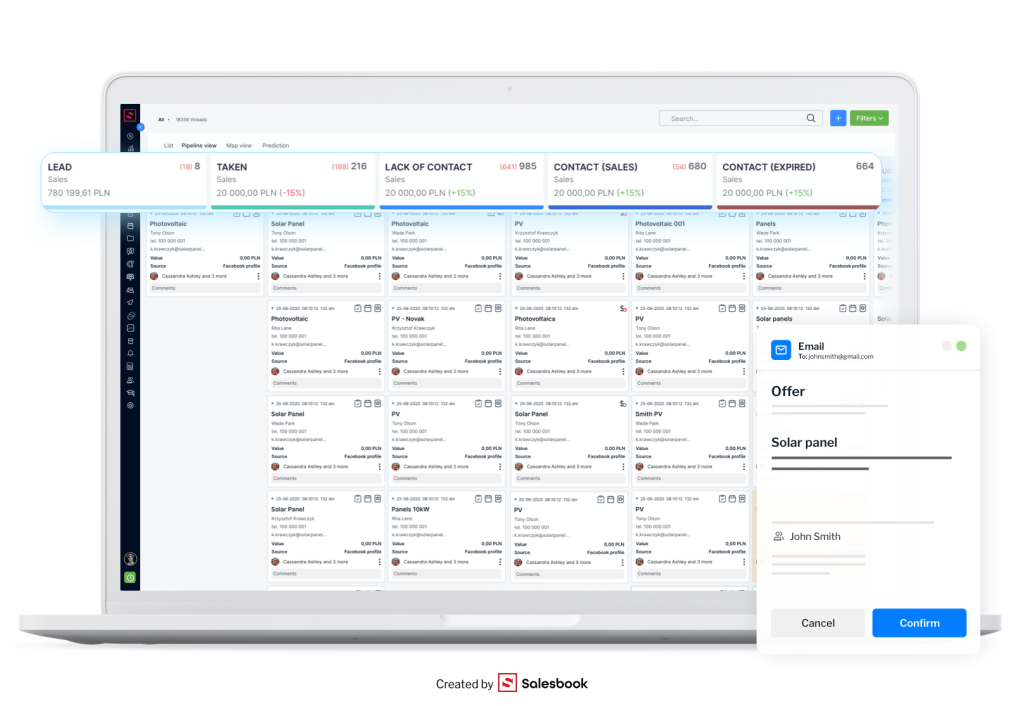
Step 3: Test, Optimize, and Train
Automation doesn’t stop at implementation. The real magic happens when systems are optimized — and when your team knows how to use them.
Even the best tools are useless if no one’s trained to use them properly.
How to launch new systems without causing chaos:
- Pilot programs – Run a small-scale test with a select group and collect feedback.
- Workflow optimization – Use test insights to fine-tune the process and make adjustments.
- Training & onboarding – Make sure everyone knows how to use the tools from day one.
Example: Introducing a new CRM? Host short webinars or record video tutorials to help your team get comfortable fast.
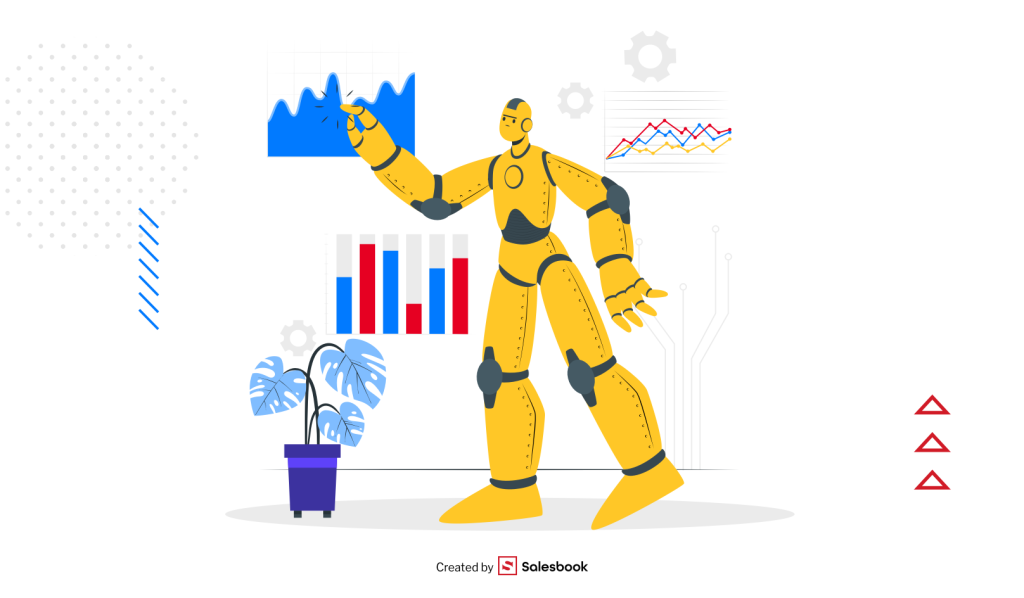
The Future Belongs to Those Who Automate Business Processes
Implementing automation is a strategic move — one that starts with clear goals, solid analysis, and full team engagement.
It’s not about replacing people with tech. It’s about freeing your team to do what they do best.
Automation helps you reduce costs, boost performance, and scale your business — all while eliminating the repetitive manual tasks that slow teams down.
Take the first step: analyze your current workflows and choose the tools that will help your company work smarter and faster than ever before.
→ Book a free Salesbook demo today.
Table of Contents