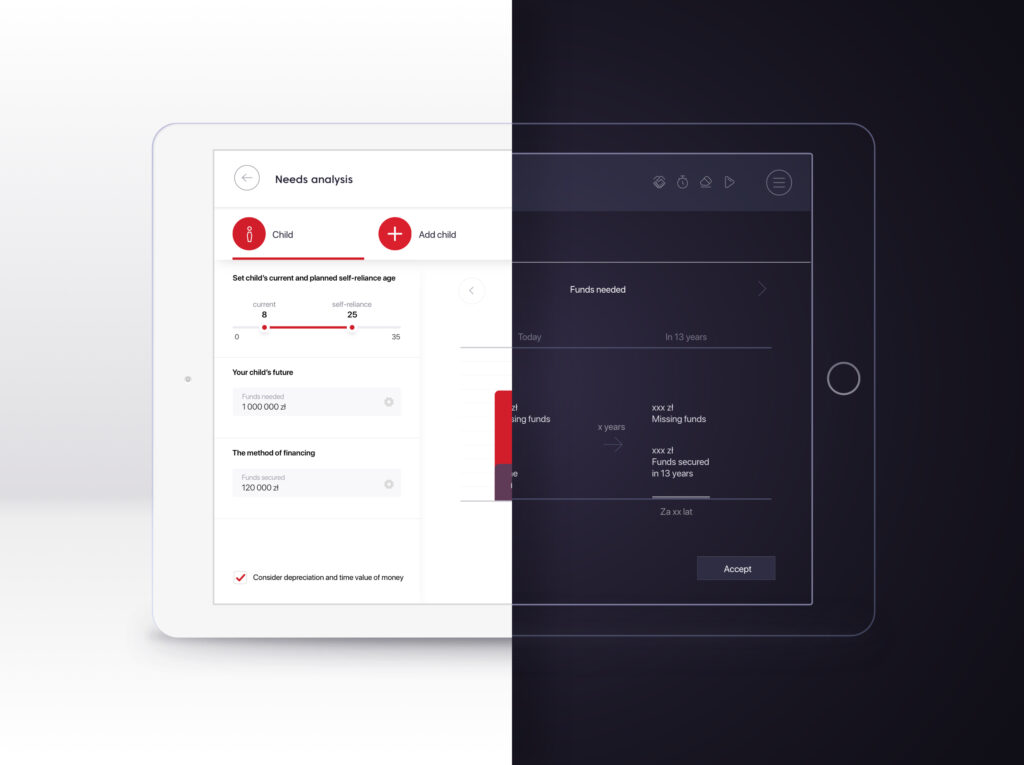Customer Service Automation. How to Do It?

Imagine a world where your customers never have to wait. Questions about order status, required documents, or how a product works are handled instantly—no queues, no frustration, no misunderstandings. Sounds like a utopia? In fact, it’s the everyday reality for companies that have embraced customer service automation.
Contrary to common belief, automating customer service processes isn’t about replacing human interaction with cold technology. On the contrary—it’s a way to let customer support teams focus on what truly requires empathy, expertise, and a personal touch. Everything else—the repetitive, time-consuming tasks—can be automated smartly.
Companies that implemented automation didn’t just shorten response times. They gained something even more valuable: more consistent communication, better reporting, and—most importantly—higher customer satisfaction. The key, however, lies in the details. It’s not enough to simply buy a chatbot or a CRM system. You first need to understand your internal customer service workflows, identify bottlenecks, and determine which automation opportunities will actually drive results.
In this article, we’ll show you how customer service automation really works, what to watch out for, which metrics to track, and how to automate the service process step by step—without sacrificing quality, but with a massive boost in efficiency. Consider this your guide to getting started today.
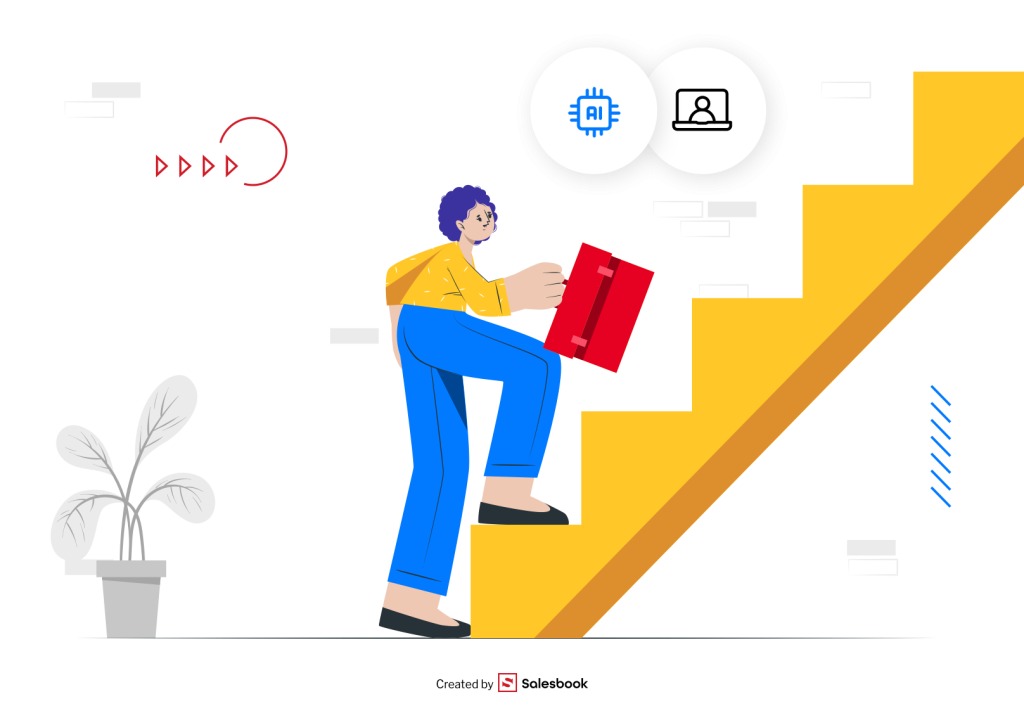
What Exactly Is Customer Service Automation and Why Should You Implement It Now?
Automated customer service is more than just a chatbot answering simple questions. It’s a well-designed, automated customer service system that uses advanced technologies to manage repetitive customer service tasks, speed up responses, reduce errors, and allow companies to operate faster, cheaper, and more effectively—without lowering customer satisfaction or damaging the customer experience.
In practice, automation can transform multiple areas of customer service processes:
- Automated systems that instantly reply to common customer requests through email or chat.
- Customer service software with workflows that route cases to the right department.
- Self-updating knowledge bases that solve recurring problems without human involvement.
- Automated customer service tools integrated with CRM or ERP platforms to keep all customer interactions consistent and transparent.
Why is this so urgent? Research from Gartner shows that companies using automated customer service software achieve, on average, 25% higher efficiency in their customer service operations and reduce operating costs by up to 30%. In an era when customers expect instant, 24/7 responses and competitors are only a click away, automation has shifted from a nice-to-have to a core requirement for modern businesses.
But the impact isn’t only financial. Smart automation also supports customer service agents. When routine customer service tasks like data entry, confirmations, or repetitive Q&A are automated, human agents gain the time and focus needed for complex customer interactions. This balance strengthens empathy-driven service, improves the customer experience, and leads to higher customer satisfaction.
Most importantly, automation creates a cycle of continuous improvement. Companies can monitor customer feedback, adapt processes, and refine scenarios to keep the service both efficient and human. The result? Faster support, consistent communication, and stronger relationships—all of which directly drive loyalty and long-term growth.
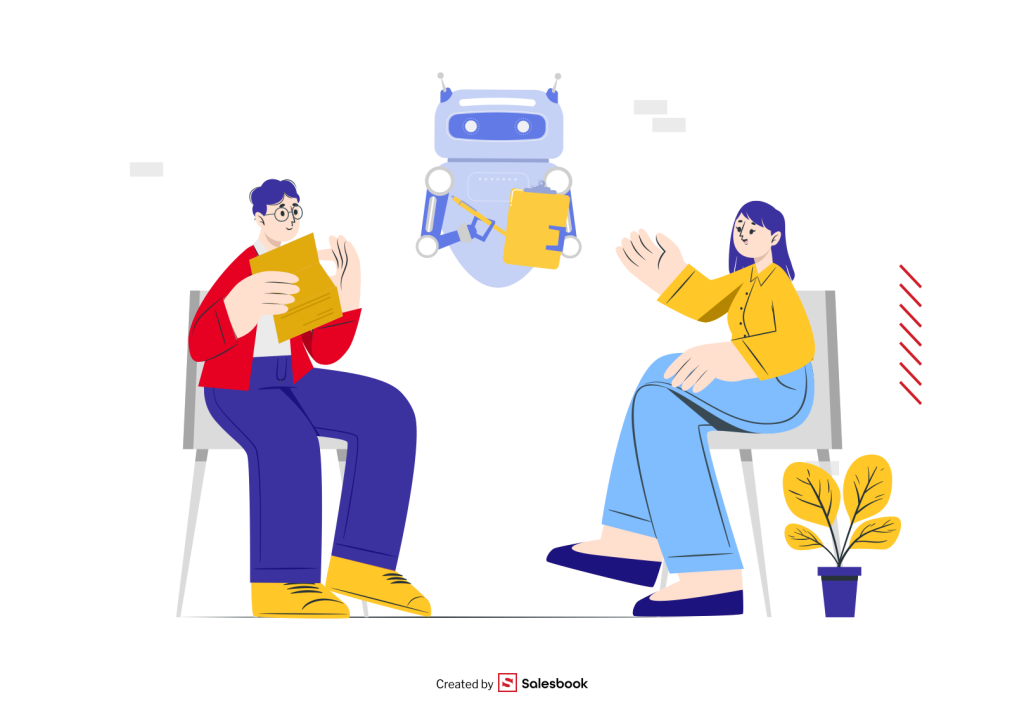
How Does Automation Impact the Customer Experience?
You could say the customer service experience begins where a customer’s patience ends. No one enjoys waiting endlessly for a reply, navigating through a maze of forms, or—worse—repeating the same story to multiple support agents. This is exactly where automated customer service makes a real difference.
By using automated systems, companies can provide fast, consistent, and intuitive customer service interactions across all channels—whether through email, chat, phone, or social media. For example, instead of waiting on hold to update account details, customers can receive an automated link to a form through self-service portals or an interactive voice response (IVR) system. The issue is solved in minutes—simple, effective, and frustration-free.
PwC research shows that 73% of consumers consider “experience” a key factor in purchase decisions. This makes automated customer processes one of the strongest tools for building a competitive advantage. Well-designed automation is not just about handling routine service tasks. It also enables proactive support—anticipating customer needs, sending helpful updates, and offering solutions before the customer even has to ask.
Equally important, automation isn’t about replacing people. It’s about empowering support teams. With an automated ticketing system or a modern customer service platform, repetitive work is handled automatically, giving support agents more time and data to solve complex problems with empathy. This balance between automated customer service work and human expertise improves both efficiency and loyalty.
Finally, remember that automated customer service is not a rigid script—it’s a flexible ecosystem that learns, adapts, and evolves alongside your business. Technologies like natural language processing (NLP) allow systems to understand context and tone, making automated replies feel more natural and human. By investing today, you’re not just optimizing processes—you’re building a smarter foundation for tomorrow’s customer experience.
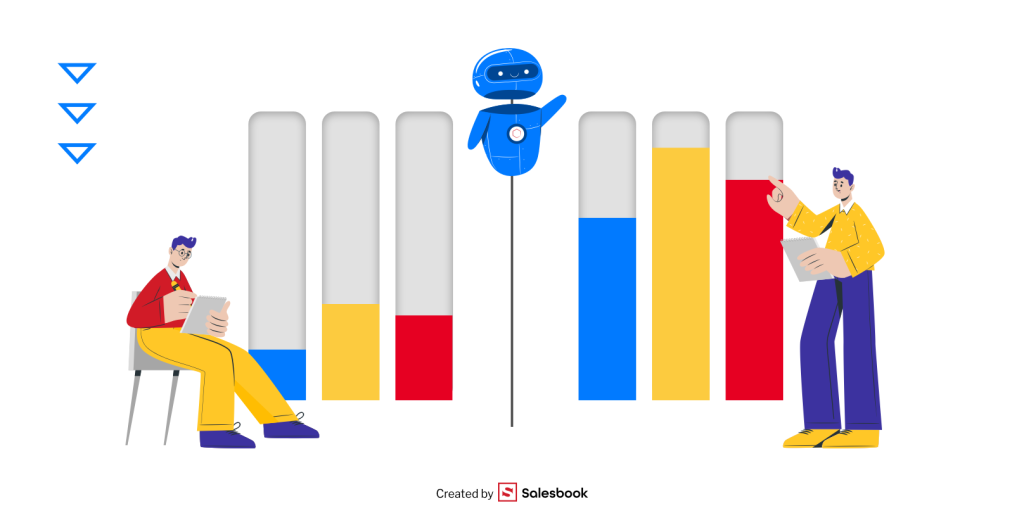
Where to Start with Customer Service Process Automation?
Starting smart is half the battle. Implementing automation without a clear plan is like building a house without a foundation—it may stand, but for how long? That’s why the first step should always be an audit of your current customer service operations. Analyze how inquiries are handled today, what response times look like, which communication channels are overloaded, and where errors occur most often.
It’s also worth taking a broader perspective: what are your customers’ expectations toward your brand? Do they want instant responses, 24/7 availability, or perhaps prefer speaking to a human instead of filling out a form? Every industry has its specifics, but one thing never changes—customers don’t want to wait.
Once you know where you stand and where you’re heading, it’s time to define your automation goals: do you want to increase efficiency, shorten response times, or improve the accuracy of information flow between departments? Clear goals will help you choose the right tools—not the other way around.
The third step is analyzing which processes can be streamlined. For example:
– Do your employees regularly respond to the same customer inquiries?
– Does it take too long to reach out to new leads by phone?
– Are too many messages getting lost in crowded inboxes?
In such cases, introducing automation can deliver immediate, measurable results.
Remember, customer service automation doesn’t have to start with massive investments. Sometimes, a few automated messages and a well-configured form are enough to take the load off your team and improve service quality. The key is to roll out changes step by step and monitor results. Start with a single area—like answering FAQs—and test before expanding further.
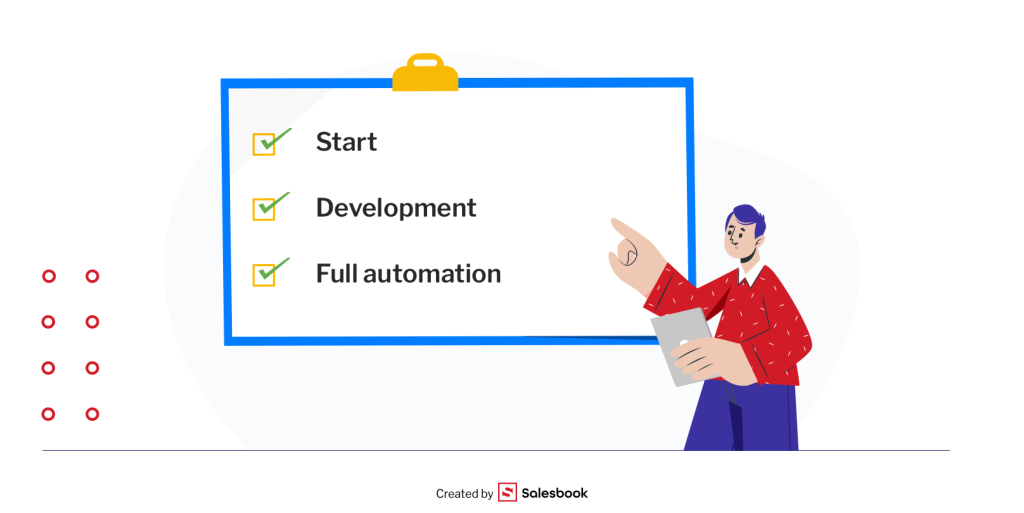
Automation Options That Really Work – A Look at the Technologies
The market for automation tools is growing fast, but not every solution works equally well. Instead of chasing every new trend, it’s better to focus on the technologies that truly support your customer service team and meet real customer expectations.
Here are the most popular tools used by companies that have successfully automated their customer service:
- AI chatbots – great for handling simple, repetitive questions. They work 24/7, can integrate with your CRM, and hand over the conversation to a human agent when things get more complex.
- Live chat with automation rules – platforms like Intercom or HubSpot don’t just send automatic replies. They can also qualify potential customers and move them further down the sales funnel.
- Autoresponders and automated email workflows – allow you to react instantly to new tickets, keep customers updated about case status, and create a more professional brand image.
- IVR and smart phone systems – sometimes underrated, but they can shorten waiting times on the line and route the caller directly to the right department.
- Ticketing systems – ensure smooth information flow and let you track requests at every stage. Essential if you care about transparency and measurable processes.
- Tools for automatic data and feedback analysis – they capture insights from conversations, tag tickets, and even measure customer emotions in messages. This helps you better adapt service to real customer needs.
- Omnichannel integrations – bring all communication channels (email, phone, social media, live chat) into one place. This is especially important if you want consistency and speed.
Most importantly, technology should never be introduced without a clear strategy. Before you implement any new tool, ask yourself: does it really solve a problem? Does it make life easier for both my team and my customers?
Well-designed automation doesn’t replace relationships—it strengthens them. That’s why companies that approach automation thoughtfully achieve not only better results but also more loyal and satisfied customers.
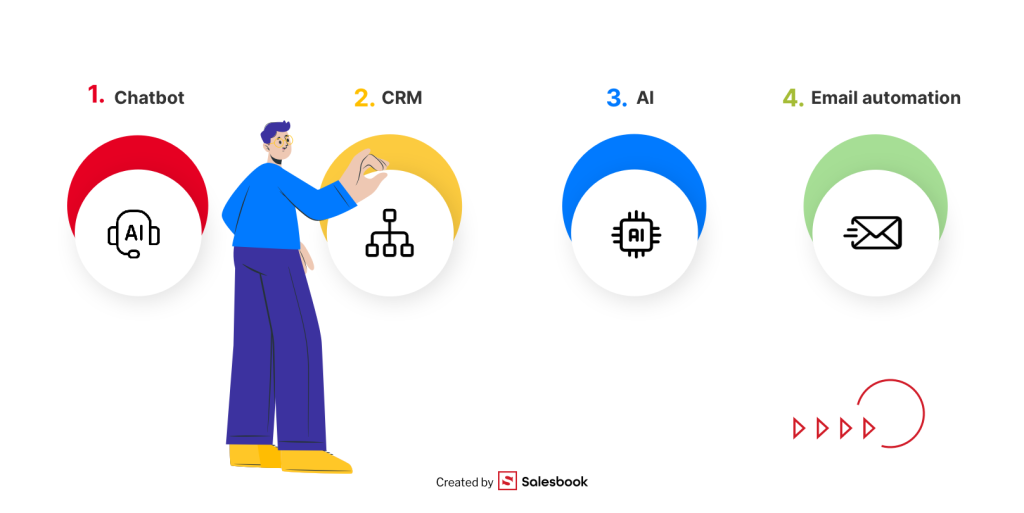
How to Choose Customer Service Automation Tools for Small and Large Businesses?
One of the most common questions companies face at the start of their automation journey is: which tools should we choose? The answer depends on a few key factors: the size of your business, the number of customers you serve, your communication channels, and—last but not least—your team’s patience.
For Small Businesses: Simplicity and Flexibility
If you’re running a smaller business, you don’t need a heavy, enterprise-level system. All-in-one solutions like HubSpot, Tidio, Zendesk Starter, or Freshdesk work best here. They let you handle basic customer inquiries, add live chat to your website, set up a few automated messages, and even connect email inboxes and social media channels into one dashboard.
These tools make it easy to introduce automation without hiring an extra IT team. Their monthly costs are predictable and scalable, and—most importantly—they don’t require months of training. You can get them up and running in just a few days.
For Large Businesses: Integration, Analytics, and Control
In bigger organizations, where communication channels are many and interactions number in the thousands each day, enterprise-grade solutions are the way to go. Platforms like Salesforce Service Cloud, Zendesk Suite Enterprise, Genesys, LivePerson, or ServiceNow offer advanced segmentation, personalized responses, real-time analytics, and full control over every customer touchpoint.
Large companies also value the ability to integrate with internal CRM, ERP, and analytics tools. This ensures smooth information flow across teams and allows every decision to be driven by data.
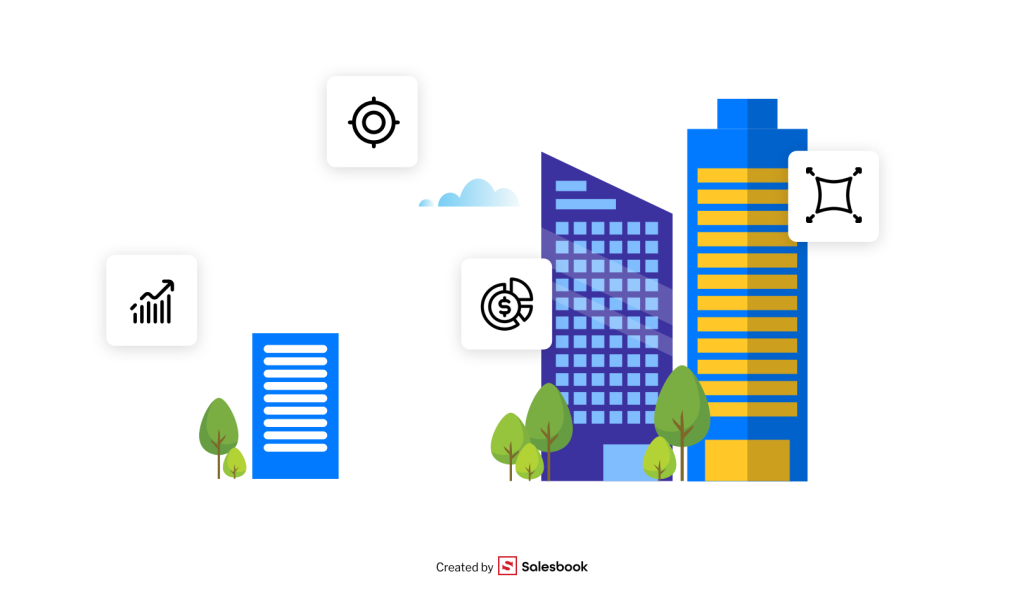
What to Look for When Choosing a Tool?
- Does the tool address my company’s real needs, or does it just “look good”?
- Can it be implemented step by step and tested gradually?
- Does it support my key communication channels—email, chat, phone, social media?
- Does it ensure data security and regulatory compliance?
- Does it come with technical support and documentation—especially important when scaling?
A well-chosen automation tool is not an expense, but an investment. One that not only streamlines your team’s work but also raises the quality of customer service and helps build long-term customer loyalty.
Customer Service Teams and Automation – Are People Really No Longer Needed?
No. And they never will be. The goal of automation isn’t to replace people, but to support them. Software handles routine tasks brilliantly—logging tickets, verifying data, sending confirmations. That’s how automation saves time and reduces errors.
But when a customer comes with a complex issue, they need understanding, flexibility, and empathy—things you simply can’t automate. That’s why the best customer service teams use a hybrid model: combining technology for standard processes with the knowledge and experience of people.
The result? Thanks to smooth communication and clear escalation paths, customers get quick help with simple matters and meaningful conversations when it truly matters.
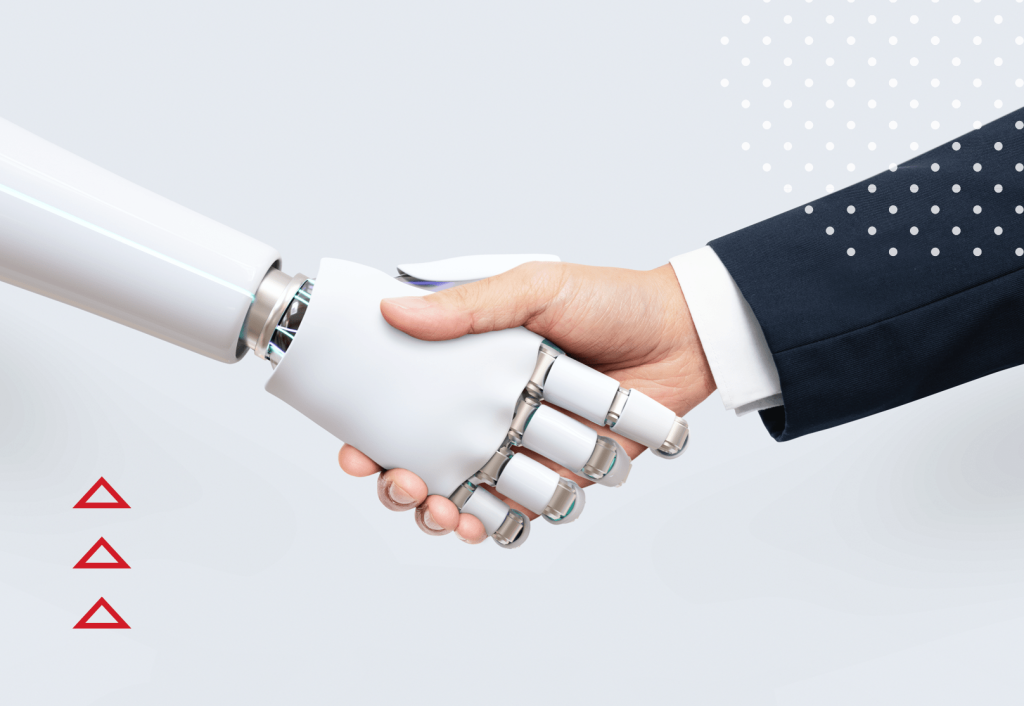
Customer Service Automation and KPIs – What to Measure and How
Without measurement, there’s no progress. Effective automation isn’t just about implementing software—it’s about tracking how it really impacts your processes.
Here are the key KPIs worth monitoring:
- FCR (First Contact Resolution) – was the issue solved during the first interaction?
- AHT (Average Handling Time) – the average time it takes to handle a ticket.
- CSAT (Customer Satisfaction Score) – measures how satisfied your customers are.
- NPS (Net Promoter Score) – shows whether customers would recommend your company.
- SLA (Service Level Agreement) Compliance – checks if your team is meeting agreed response times.
Automation makes it easier to log tickets, prioritize them, and assign them automatically to the right people. With clear reporting and better internal communication, you can constantly review what’s working—and what needs improvement.
The goal isn’t to measure everything. The goal is to measure smart—and use the insights to truly improve customer experience.
Customer Service Automation – How to Avoid Mistakes That Drive Customers Away
Automation can speed up service, but poorly executed, it can do the opposite. The most common mistake? Treating every customer like a ticket number—without personalization, context, or access to a human agent. That’s the fastest way to frustration.
To avoid this:
- Don’t automate cases that require empathy.
- Don’t overcomplicate contact paths—customers should easily reach a human when needed.
- Don’t ignore the data—analyze tickets and refine automation scenarios.
Remember: virtual assistants can be helpful, but only if they’re well-designed. Monitor their performance, learn from mistakes, and keep your knowledge base updated. The customer shouldn’t feel like they’re talking to a machine—they should feel heard.
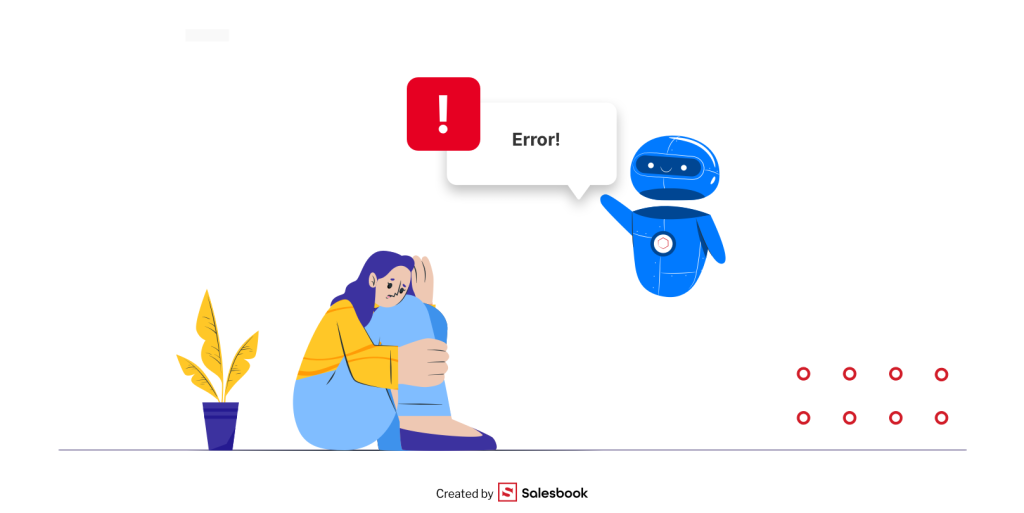
How to Automate Feedback and Customer Experience Surveys
Without feedback, there’s no growth. But collecting data manually after every interaction is a heavy burden. That’s why it makes sense to automate this process—and to do it wisely.
How?
- Send an automatic survey right after a ticket is closed—keep it simple, just one question (e.g., CSAT).
- Collect feedback regularly—for example, run NPS surveys quarterly.
- Analyze emotions in messages and comments—many tools can do this automatically.
- Gather feedback after interactions with virtual assistants too—not just with human agents.
Consistently gathering this data helps you see what works and what needs improvement in your service process. Most importantly, it shows customers that their opinion really matters.
Automation Alone Isn’t Enough – Focus on Language and Empathy
You can have the fastest chatbot, flawless scripts, and thousands of automated messages—but if the tone is cold and impersonal, it won’t matter.
Customer service is more than tickets and SLAs. It’s also about emotions, context, and building relationships. That’s why even automated messages should sound human, warm, and helpful. Instead of saying “Your ticket has been received”, write “We’re already on it—we’ll get back to you as soon as possible.”
Message templates should be personalized, clear, and friendly. And even if you’re using virtual assistants, train them to speak in a tone that invites conversation rather than pushes people away.
Technology is important—but it’s the tone of communication that builds trust.

Will AI Take Over Customer Service? The Future of Automation According to Experts
AI is already transforming how companies interact with their customers—but will it fully replace people? Experts agree: virtual assistants and language models (like GPT) will play a growing role in customer support, but they won’t eliminate human jobs. Instead, they will reshape them.
According to Gartner, by 2026 more than 60% of customer inquiries will be resolved without direct human involvement. The success of these solutions, however, doesn’t depend only on algorithms. It requires high-quality data, well-designed workflows, and strong integrations with customer relationship management (CRM) and other existing systems.
The future is moving toward “intelligent automation,” which combines AI, natural language processing, and machine learning with real-time customer data to streamline processes and deliver smarter service. Already today, companies can:
- Predict customer needs based on past interactions.
- Provide personalized support through context-aware automated responses.
- Use emotion detection in voice or text to reduce human error and respond more effectively.
- Automate tasks such as scheduling appointments or routing tickets with an automated ticketing system.
- Expand self-service channels where customers can solve problems instantly without waiting for an agent.
The benefits of automated customer service are clear: fewer routine tasks for agents, faster resolution of customer issues, and measurable progress in improving customer satisfaction. But even as automation grows, it will never replace relationship-building.
Humans remain essential for designing experiences based on empathy, maintaining meaningful customer relationships, and supporting clients during critical or emotional moments. Technology can accelerate and optimize service, but trust and loyalty still come from human understanding.
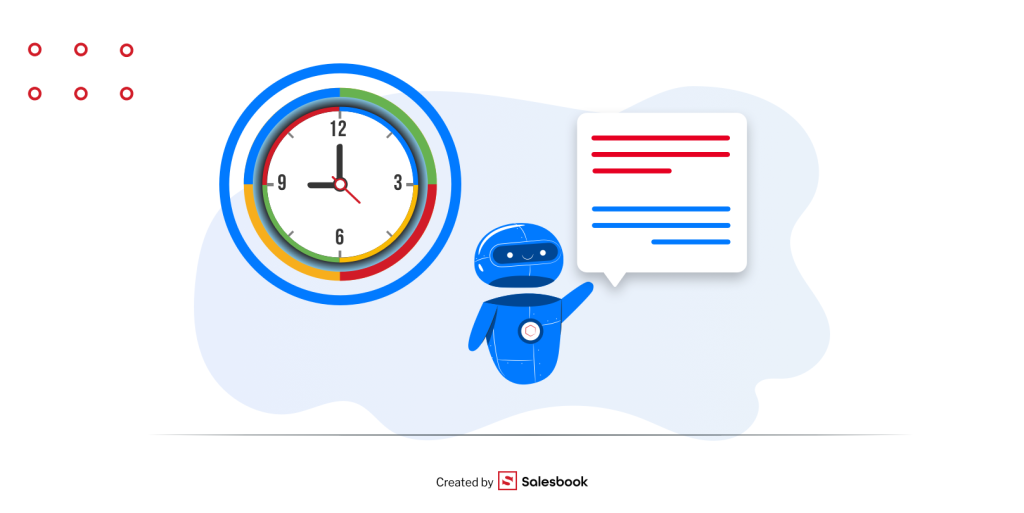
How Much Does It Cost? Expenses, ROI, and Budgeting Customer Service Automation
Customer service automation doesn’t have to break the budget—but it does require smart planning. The biggest mistake is assuming it will be cheap or that it will “pay for itself.”
Before you hit subscribe, break the project down into clear cost areas.
Initial and Ongoing Costs
- Automated Customer Service Tools – from free options (like Chatfuel or Tidio’s basic plan) to enterprise platforms (Zendesk Suite, Salesforce, Genesys), which can range from a few hundred to several thousand euros per month.
- Implementation and integration – connecting automation with your CRM, ERP, or helpdesk often requires developers or an implementation partner.
- Maintenance and improvement – updating knowledge bases, testing workflows, and optimizing scenarios are ongoing costs that must be built into the monthly budget.
How to Calculate ROI?
Well-designed automation can pay off quickly—if you know what to measure. Examples:
- Reducing tickets handled by humans – if a bot takes over 40% of inquiries, and each one costs €3, you can easily calculate monthly savings.
- Shortening handling time (AHT) – if your team handles 1,000 tickets a month and automation saves 2 minutes per case, that’s 33 hours freed for higher-value work.
- Boosting CSAT and NPS – harder to express in money, but crucial for loyalty and repeat revenue.
Budgeting Wisely
- Start with your goal. Automating FAQs costs far less than building a full omnichannel system.
- Plan for growth. A bot isn’t “set and forget”—it needs updates and testing.
- Think beyond savings. ROI also means smoother information flow, faster response times, and happier customers.
For small businesses, the entry point is usually €40–200 per month. For mid-sized and large companies, expect €400 and up, depending on ticket volume and number of channels.
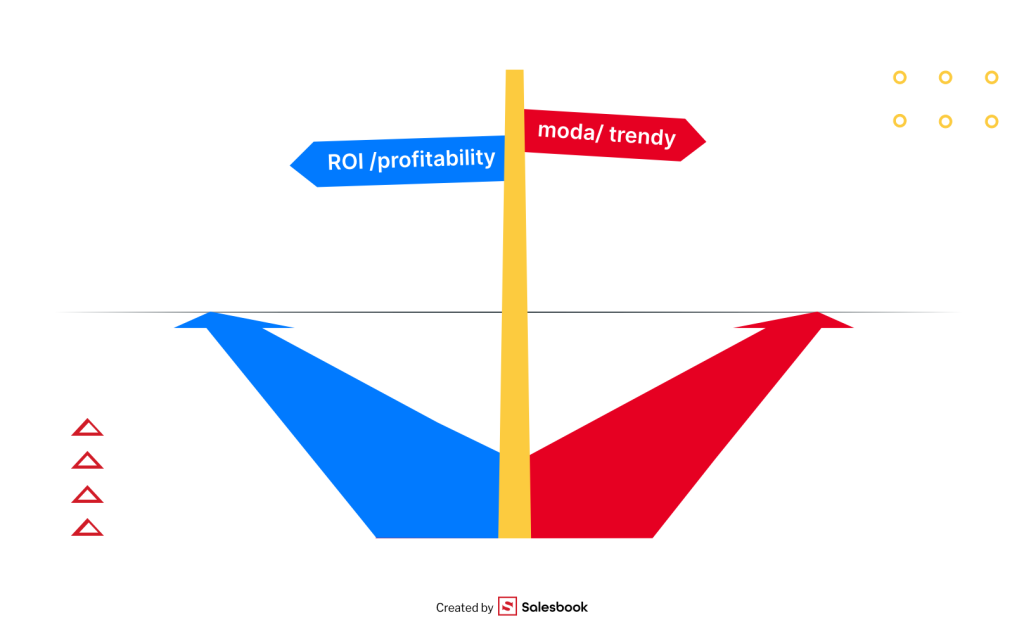
Automated Customer Service Is a Process, Not a One-Time Project
Customer support automation is not a project with a fixed end date—it’s an ongoing process. The key is to test, analyze, and improve continuously. Every update to workflows, every refined script, and every new integration brings you closer to more efficient and reliable customer support.
Today, automating customer support is far from being just a “nice-to-have.” It’s a real advantage for both businesses and their customers. Automation delivers faster answers to customer queries, reduces repetitive tasks, and allows teams to focus on empathy, relationships, and solving complex customer issues.

With smart workflow automation and automated support options, companies can ensure that simple matters—like FAQs or account updates—are handled through self-service channels such as forms or knowledge base articles. This way, customers get instant solutions even outside regular business hours, while support agents can dedicate their energy to high-value cases.
The true power of automation lies in balance. Automated tools can instantly access relevant customer data, route tickets correctly, and handle customer interactions at scale. At the same time, humans remain essential for resolving unique customer issues that require empathy, creativity, or flexibility.
The most important takeaway? Automation doesn’t replace people—it empowers them. A well-designed system helps resolve customer queries more efficiently, improves the overall quality of customer support, and increases customer satisfaction. And it does all this while keeping the human touch at the center of every interaction.
Table of Contents