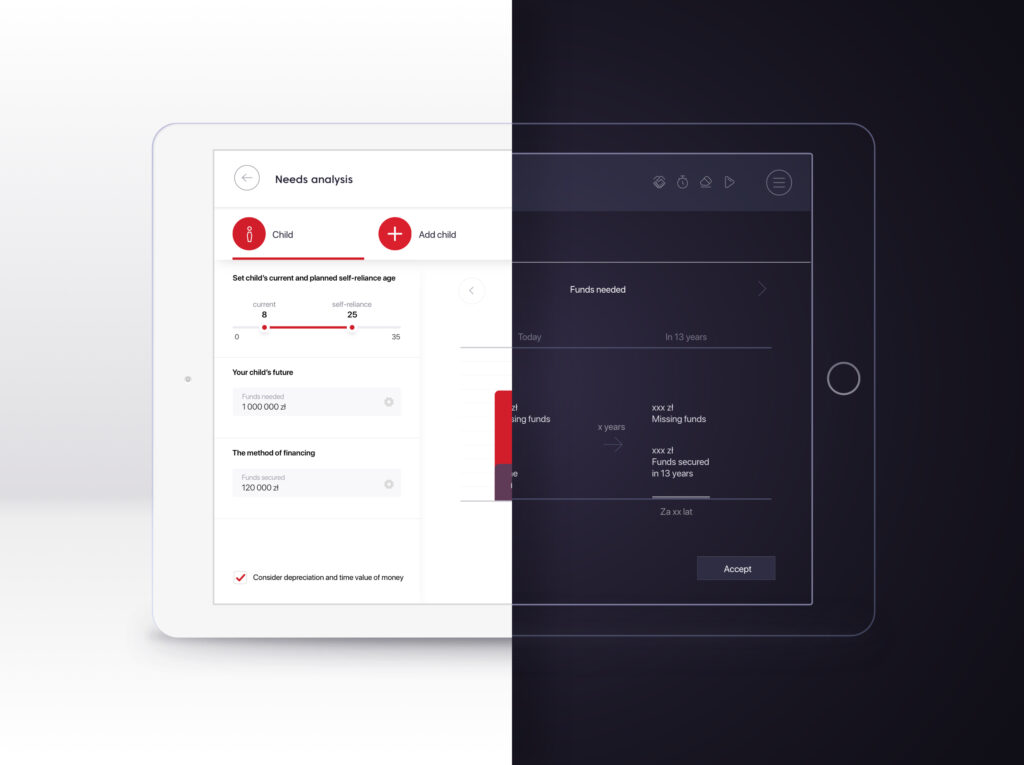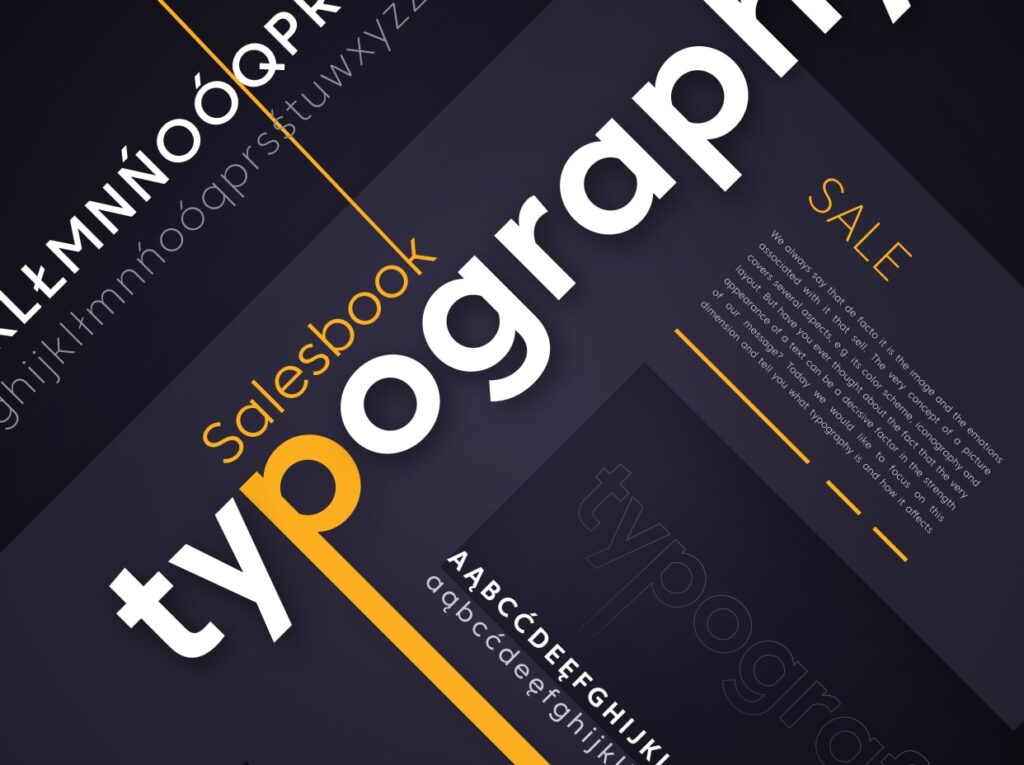Table of contents
From this article you’ll find out:
- How to add new leads to Salesbook,
- How to fill out a phone call form,
- How to inform the advisors of the meeting,
- How to monitor meetings.
In customer service, time counts. After obtaining a lead, every day of delay in its service lowers the sales chances. If our sales procedures are based on a direct relationship with the customer, we need tools to quickly arrange meetings. You will find such functions in Salesbook.
The Salesbook allows you to handle the entire sales process, but today we will only focus on the functions related to appointment scheduling and monitoring of meetings. These functions can be described as:
- the ability to import a list of leads into the Salesbook or enter them manually into the system,
- the possibility of collecting basic information about the lead and making an appointment during a phone call (this can be done, for example, by your call center),
- possibility of transferring the agreed leads to mobile advisors,
- the possibility of monitoring meetings.
Let’s take a closer look at the individual functions.
Import and create new leads
Salesbook allows you to import a list of sales opportunities from CSV and XLS files. The document should have an appropriate structure so that the data can be properly imported to our platform. Alternatively, each new sales opportunity can be created as a new thread in our CRM system.
Telephone call form
Once we have a lead in the system, we can make a call. This conversation has two main goals: to gather basic information and make an appointment.
The person handling such a conversation (it can be e.g. an employee of our call center) – while creating a new sales opportunity – has the possibility to choose a customer from the base. Then the location of such customer is shown on the map. What is more, the map also shows the location of our mobile advisors, who are closest to the client, and level of occupancy with meetings of the advisor.
A person making an appointment sees not only who is closest to the client, but also who has the resources to serve him/her.
In this way we achieve the so-called logistic effectiveness. This efficiency is the maximum number of meetings with minimum travel costs and even load of all sellers.
Providing information about the meeting
When a meeting is scheduled and approved, the advisor selected during the phone call will receive e-mail notifications and a new item will appear in his meeting calendar on the mobile application.
The counsellor has the possibility of accepting or rejecting it (such rejection can take place e.g. when the counsellor calls the client the day before the visit and the client cancels it or transfers it to another date).
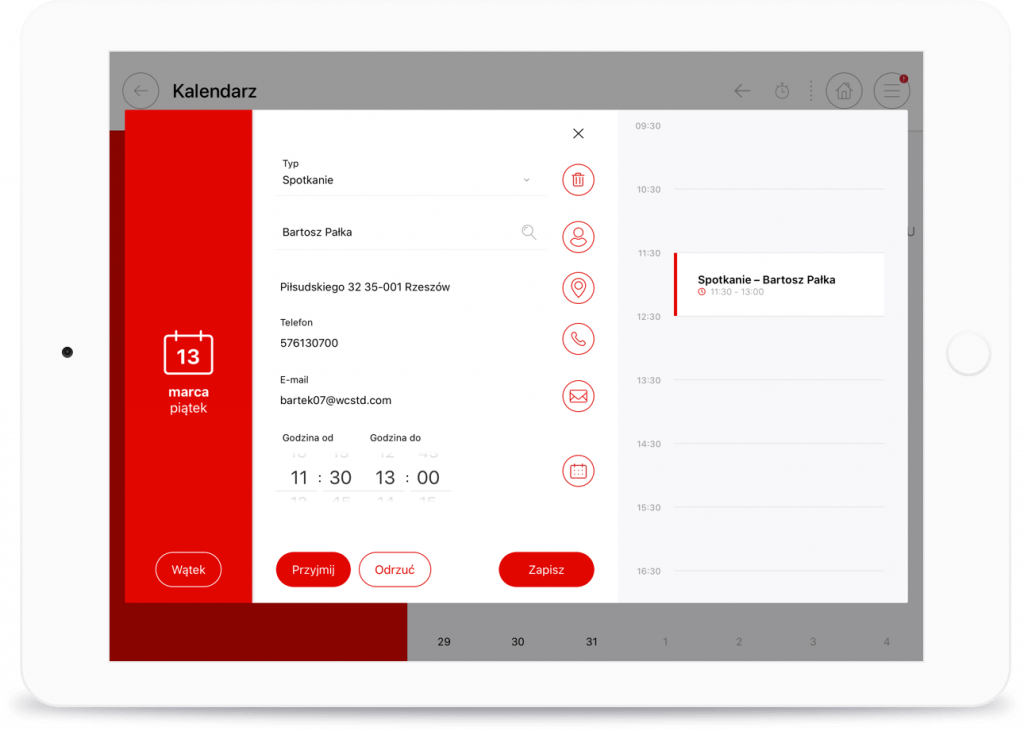
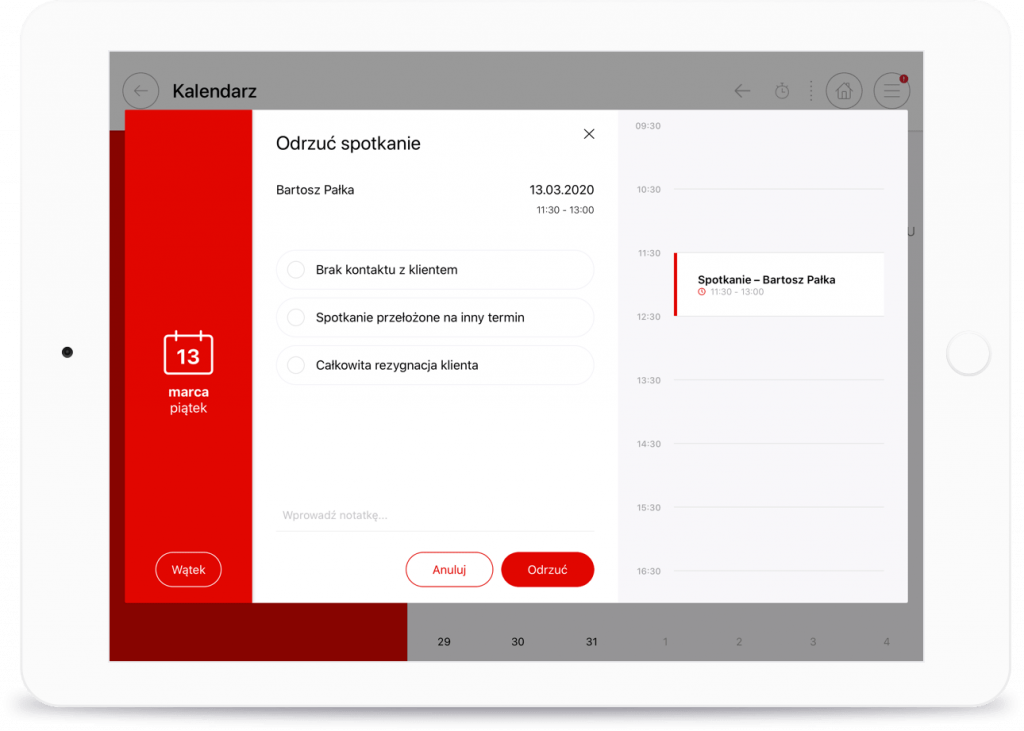
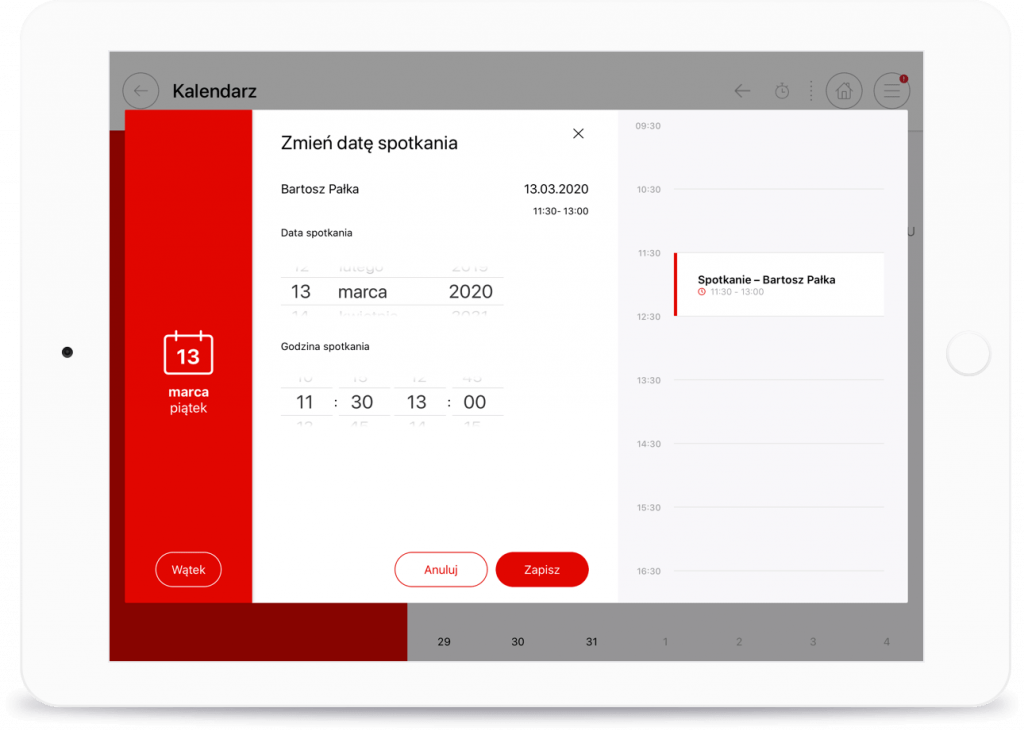
Monitoring and analytics of meetings
The whole process is complemented by reporting and analytical mechanisms. For example, in the daily summary of the day, users can see the processed leads divided into three categories: close to expiration, overdue and threatened. Additionally, we will see how many meetings took place, how many were rejected, how many of them were effective.
Start now
If you want to try this way of arranging and planning business meetings, test our demo. Salesbook is the first application of this type on the Polish market – it already effectively helps salespeople in companies such as OVB, Mercedes-Benz, BMW, Energa or Polaris.
Table of Contents