

Sales
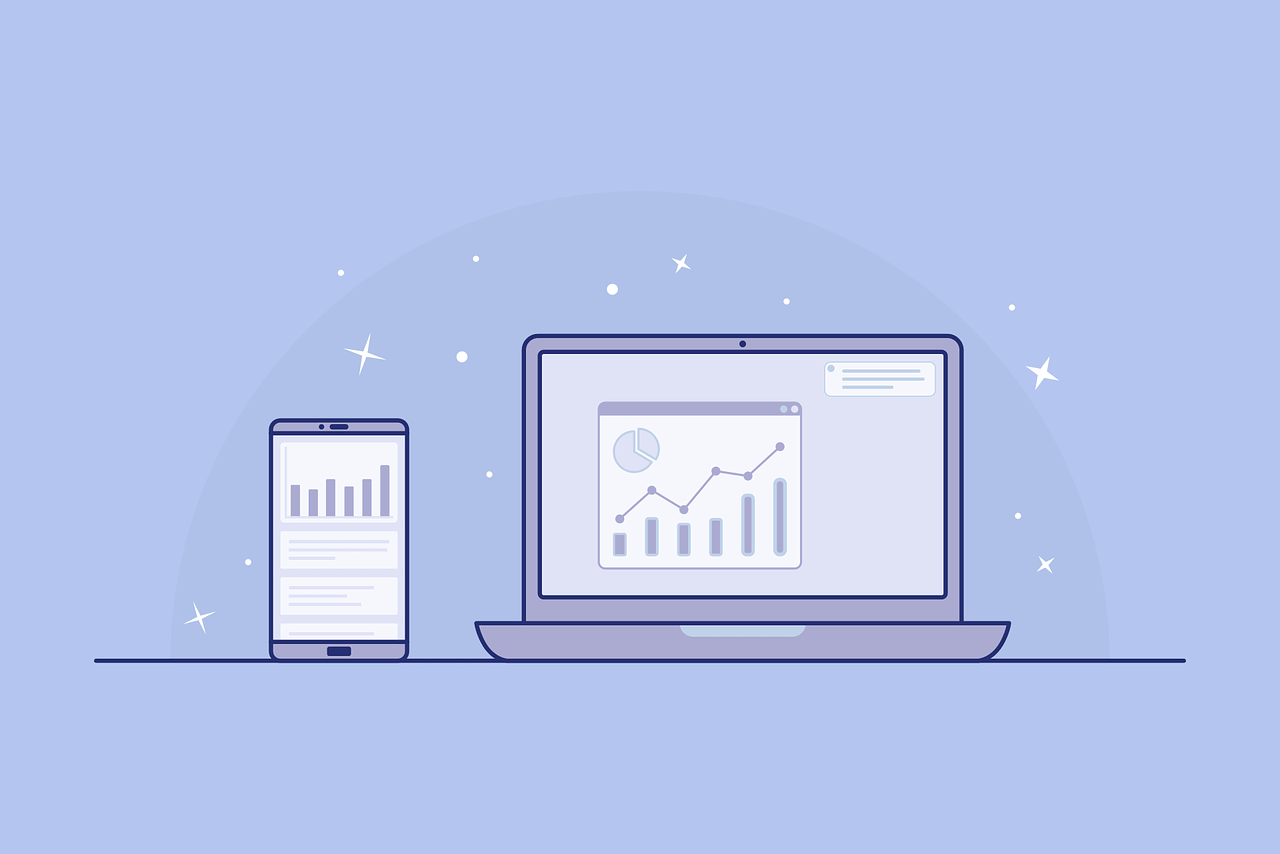
19 Oct 2020
The problem with increasing sales results is a common situation faced by managers of sales teams. The reason is the barriers in the process, which do not allow them to manage and support salesmen more effectively. The fact that a salesman (due to the vastness and diversity of his duties) devotes only 30% of his time to work with a customer does not help either. Is there a solution for this?
The answer to this kind of problems is Sales Force Automation software, which primarily supports the salesman at every stage of the sales process and automates his actions. You will learn more about the features and functionality of this type of tools from this article.
Sales Force Automation (SFA) is a software that is used in the area of sales management, especially in distributed (scattered) teams. The SFA software collects and processes sales data and (on their basis) helps salespeople guide the customer through the sales funnel.
From the manager’s perspective, the SFA application is an ideal tool for monitoring the activity and performance of your team. It can create effective sales plans and forecasts based on automatically obtained data.
SFA applications can, among other things, give real-time suggestions to salespeople on what issues they should raise with the customer at a meeting, calculate an individual offer, suggest on the basis of a photo of the shelf, what products are missing and order them from the distributor.
First, automation. Currently, salespeople spend 70% of their work time on the so-called administrative activities, which consist of managing tasks, filling the CRM system with data or sending follow-ups. Once the system is properly configured, these activities can be performed automatically without the involvement of the salesman.
This allows you to integrate the SFA application with other platforms, such as CRM system, calendar or e-mail. Thanks to this, salespeople support more leads and can go through the subsequent stages of the sales process with a given customer faster. If you are interested in Sales Acceleration issues, please read a separate article. You will find it in our Knowledge Base: www.salesbook-app.com/en/knowledge/sales/what-is-sales-acceleration-and-how-it-helps-managers-to-achieve-sales-results/.
Secondly, reporting and analysis. Sales Force Automation software, in addition to supporting a single salesman, is perfect for analyzing the activities of the entire sales team. Each salesman logs in to his individual account, where his activity is monitored during work.
Thanks to collecting information we can determine the average duration of a meeting, get to know the most popular sales materials used by the team or estimate customer profiles. Obtaining such data is necessary for proper automation of the sales process and thanks to SFA systems, managers have a certain source of data about the sales process.
Thirdly, integration. Scattered sales teams often face difficulties related to information flow. Salespeople are not able to exchange information about their activities in real time. Managers also find it difficult to monitor activity and support salespeople.
Teams that use the SFA system do not have to worry about it. The application provides all necessary information from each member of the sales team in real time. The manager can solve problems in real time and analyze the activities of his team.
Sales Force Automation software focuses on supporting and automating the sales process. Many modules available in this kind of applications help salespeople during their daily meetings with customers – they perform for them repetitive tasks necessary in the sales process, enable electronic signing of the contract or transfer the order placed by the customer for execution from the application level.
This is only a fraction of the possibilities. Looking at a sample sales meeting should present the capabilities of the SFA system in best way.
In the team using the Sales Force Automation software, the salesman starts his workday by logging into the application to his individual account. After logging in, the salesman gets to the prepared list of customers with whom he has planned business meetings on that day.
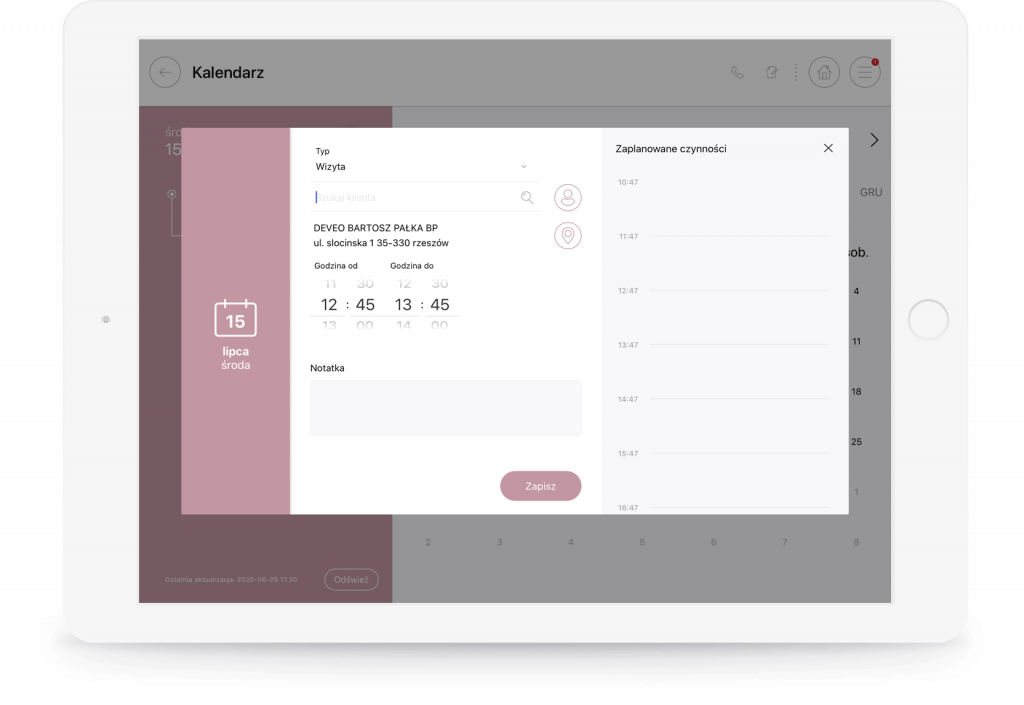
The application has been integrated with the salesman calendar, so it indicates the order in which he should meet. In addition, the platform uses the GPS function to calculate the optimal route and acts as a navigation device while driving.
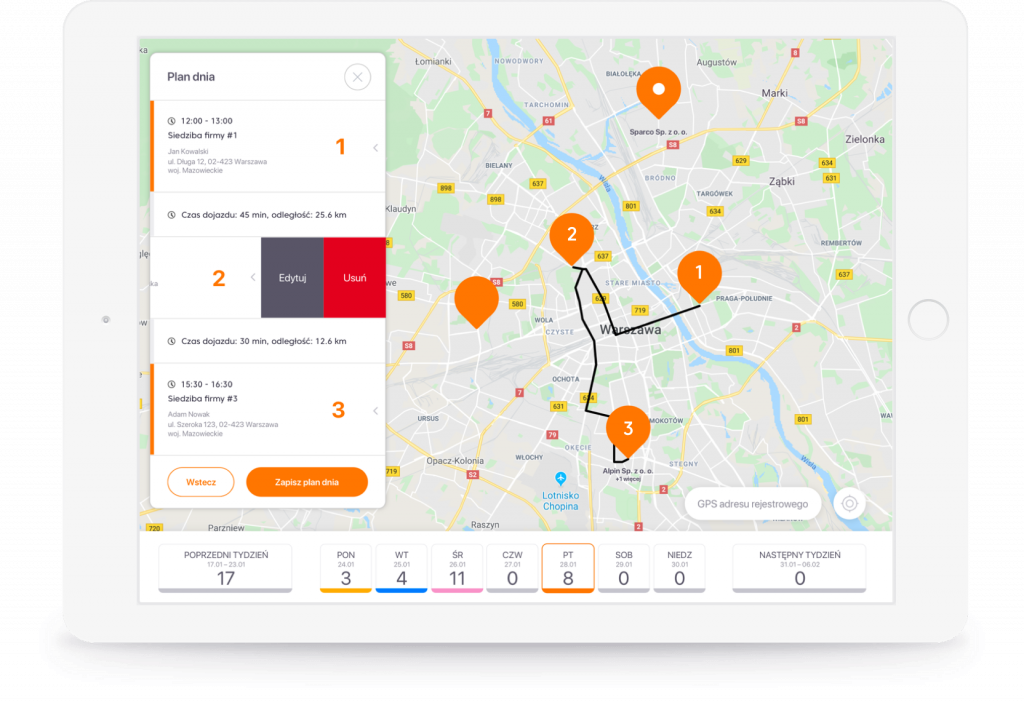
After arriving at the indicated address, the salesman takes the device with the application running and goes to a conversation with the customer. He indicates in the application that he started the meeting. During the conversation, the salesman is supported by the SFA application, which constantly tells him what issues he should raise.
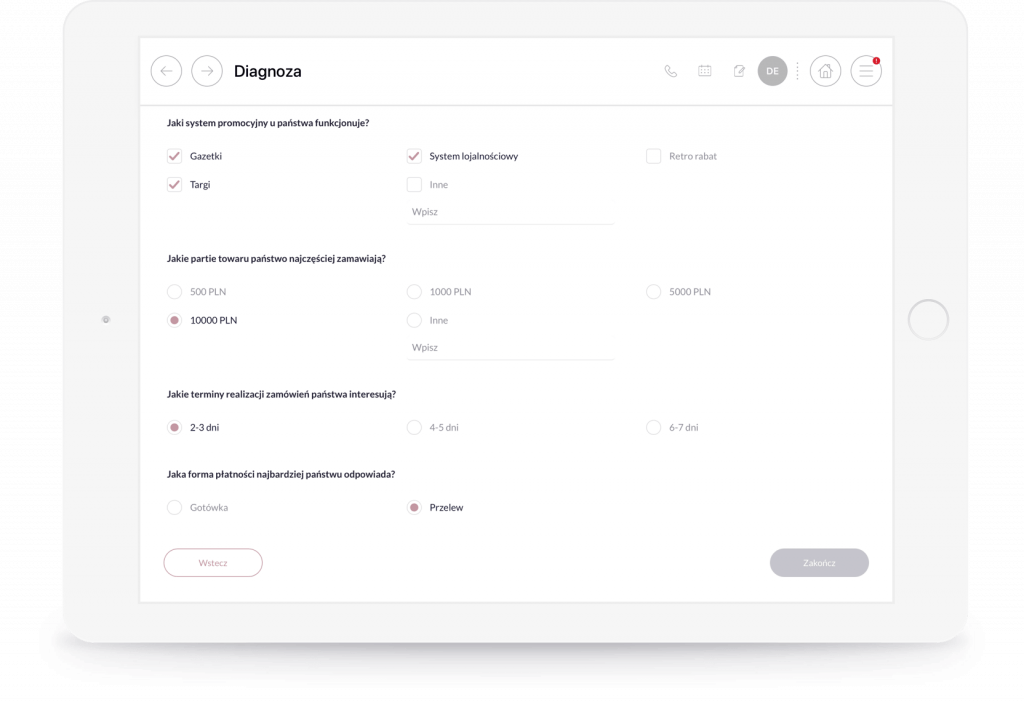
Additionally, the application allows the salesman to report on the meeting in real time. He points out, for example, that he has started a meeting with the customer:
Based on this information the system can suggest in real time further issues that the salesman should raise during the conversation with the customer. The SFA application also allows to present products or services using previously uploaded sales materials.
Let us assume that the customer during the meeting is interested in ordering our products. The SFA system also comes in handy here. The seller, using the offer calculator in the application, makes appropriate calculations, signs a contract with the customer and orders the indicated products from the distributor. An e-mail message is automatically generated, which goes to the customer’s mailbox, containing e.g. a summary of the meeting, the order and the invoice.
After the meeting, the salesman indicates this fact in the application and all data in form of a report are sent to the CRM system. The employee chooses the next meeting and SFA application again guides him through the sales process described above.
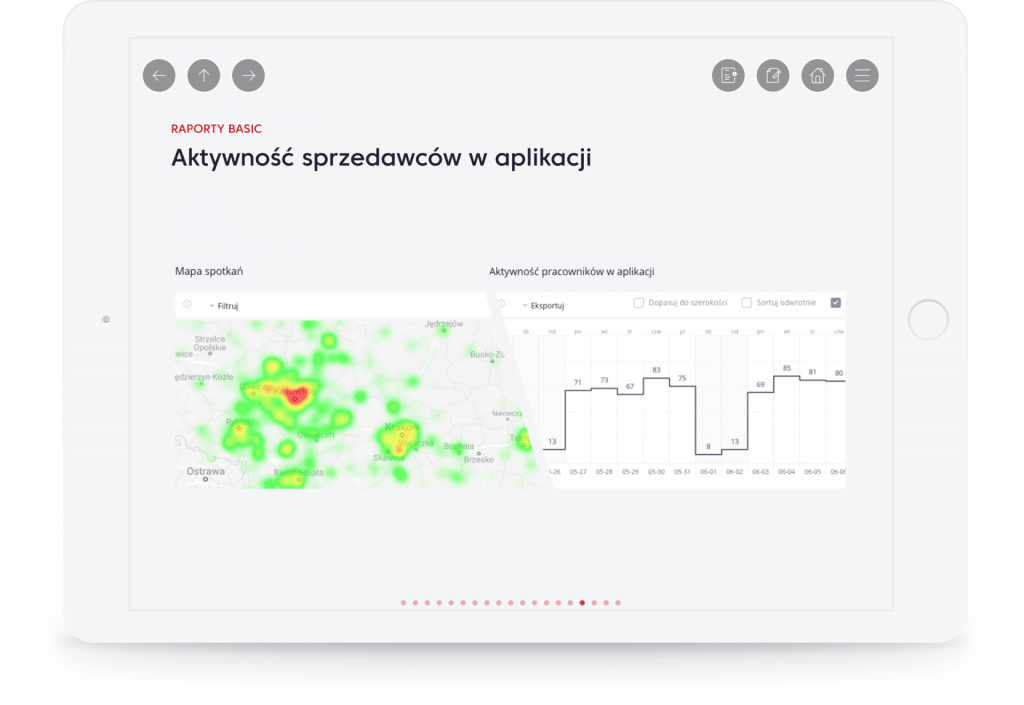
During one meeting, the salesman used the following functions of the SFA application:

The list can be impressive, and this is only a part of the functions that the SFA system can be equipped with. These types of applications are often freely customizable and tailored to the needs of a specific sales team. One such tool is the Salesbook, which supports the salesman at every stage of the meeting with the customer and helps to achieve higher sales results.
It happens that these two terms are confused and used interchangeably. Both systems support the trader but have different functions in the sales process. Combining both and using them skillfully allows for better sales results.
The SFA system is mostly used in the process of acquiring and serving customers. Its functions supporting and automating the sales process help to increase and speed up conversion. After acquiring a new customer, the salesman should introduce it into the CRM system. Of course, the SFA application can be integrated into the CRM system and all activities can be performed automatically.
Custom Relationship Management (CRM) is primarily a customer knowledge base. It is on this platform that the vendor places the information about customer contacts at every stage of the sales funnel. This allows you to build a history of cooperation with the customer, skillfully adjust the offer or determine which customers are most profitable.
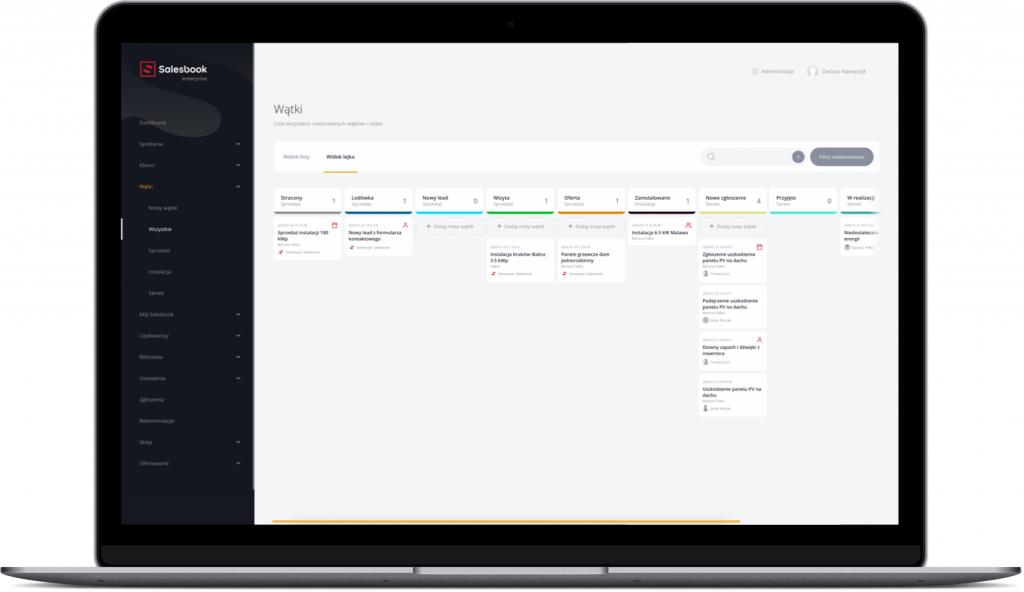
The best practice is to choose an application that combines both systems. One of them is Salesbook, which has its own SFA system connected immediately with CRM. You can read more about it in a separate article (www.salesbook-app.com/en/knowledge/crm-system-functionality/).
If you want to learn about the software that combines the Sales Force Automation system and the CRM system, we encourage you to test the Salesbook demo (/en/demo/). Take the first step and join the group of users of our application, such as OVB, Mercedes-Benz, BMW, Energa or Polaris.

Any questions? Feel free to contact us.
+44 203 807 0179
Our Customer Success Team is available from Mon. to Fri. 9am - 5pm CET.
We support inquiries, processes of configuration and use of Salesbook app, as well as billing and technical issues.
